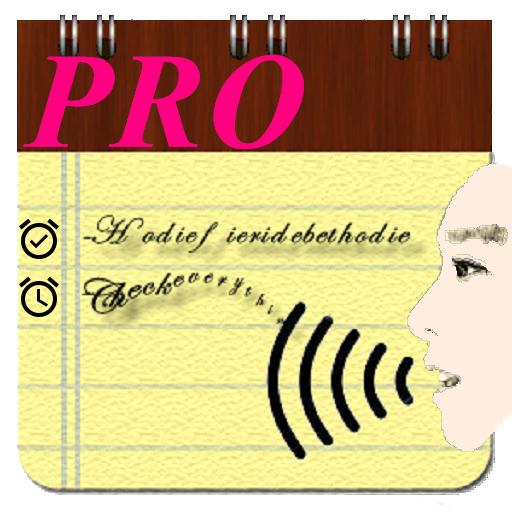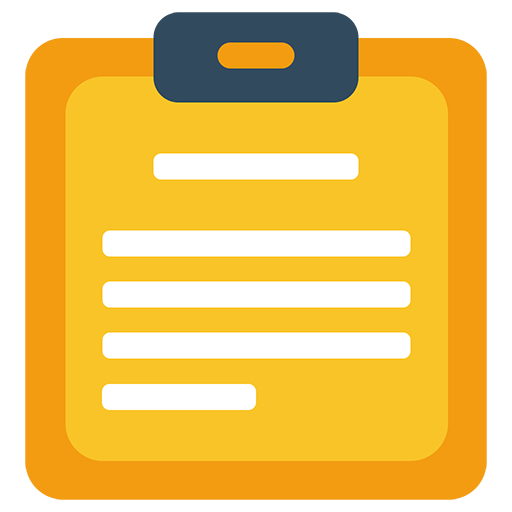
Notizen - Diktiergerät
Spiele auf dem PC mit BlueStacks - der Android-Gaming-Plattform, der über 500 Millionen Spieler vertrauen.
Seite geändert am: 15. September 2017
Play Notes - Notepad with password, Reminders & To-Do on PC
Features of Notes App
✓Create, edit and share various formats of Notes like text, sketches, photos and audios
✓Capture ideas as searchable notes, essays, checklists and to-do lists and oragnize them efficiently
✓Built-In Camera
✓Quickly capturing Picture Notes such as Purchase bills and Study materials
✓Built-In Calendar
✓Easily sort and organise your notes date wise
✓Use camera to easily scan and comment on pieces of paper, including printed documents, business cards, handwriting and sketches
✓Store and pull up your grocery list right and strike off the purchased items using the checklist feature
P.S. Notes app was designed with the goal of supporting wide range of devices from small screen phone devices to large screen tablets plus it features worldwide languages. We aim to add and support more features and new Notes format to the application in the near future. Thanks for your continuous support.
Spiele Notizen - Diktiergerät auf dem PC. Der Einstieg ist einfach.
-
Lade BlueStacks herunter und installiere es auf deinem PC
-
Schließe die Google-Anmeldung ab, um auf den Play Store zuzugreifen, oder mache es später
-
Suche in der Suchleiste oben rechts nach Notizen - Diktiergerät
-
Klicke hier, um Notizen - Diktiergerät aus den Suchergebnissen zu installieren
-
Schließe die Google-Anmeldung ab (wenn du Schritt 2 übersprungen hast), um Notizen - Diktiergerät zu installieren.
-
Klicke auf dem Startbildschirm auf das Notizen - Diktiergerät Symbol, um mit dem Spielen zu beginnen