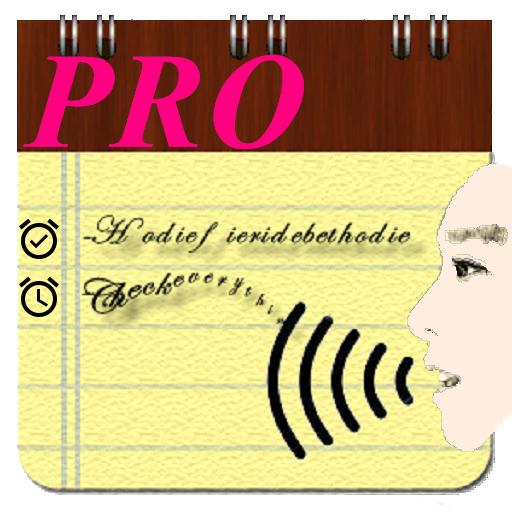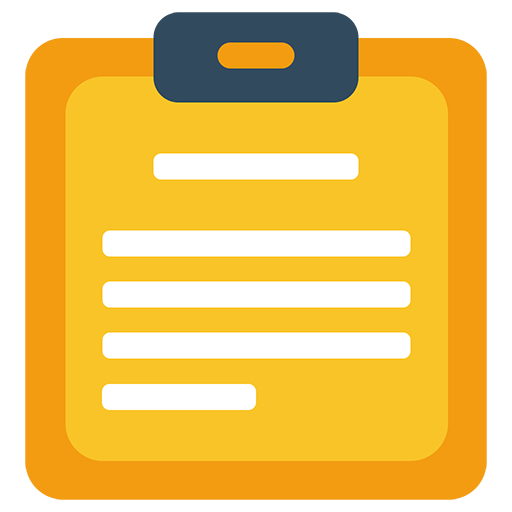
Remarques - enregistreur vocal
Jouez sur PC avec BlueStacks - la plate-forme de jeu Android, approuvée par + 500M de joueurs.
Page Modifiée le: 15 septembre 2017
Play Notes - Notepad with password, Reminders & To-Do on PC
Features of Notes App
✓Create, edit and share various formats of Notes like text, sketches, photos and audios
✓Capture ideas as searchable notes, essays, checklists and to-do lists and oragnize them efficiently
✓Built-In Camera
✓Quickly capturing Picture Notes such as Purchase bills and Study materials
✓Built-In Calendar
✓Easily sort and organise your notes date wise
✓Use camera to easily scan and comment on pieces of paper, including printed documents, business cards, handwriting and sketches
✓Store and pull up your grocery list right and strike off the purchased items using the checklist feature
P.S. Notes app was designed with the goal of supporting wide range of devices from small screen phone devices to large screen tablets plus it features worldwide languages. We aim to add and support more features and new Notes format to the application in the near future. Thanks for your continuous support.
Jouez à Remarques - enregistreur vocal sur PC. C'est facile de commencer.
-
Téléchargez et installez BlueStacks sur votre PC
-
Connectez-vous à Google pour accéder au Play Store ou faites-le plus tard
-
Recherchez Remarques - enregistreur vocal dans la barre de recherche dans le coin supérieur droit
-
Cliquez pour installer Remarques - enregistreur vocal à partir des résultats de la recherche
-
Connectez-vous à Google (si vous avez ignoré l'étape 2) pour installer Remarques - enregistreur vocal
-
Cliquez sur l'icône Remarques - enregistreur vocal sur l'écran d'accueil pour commencer à jouer