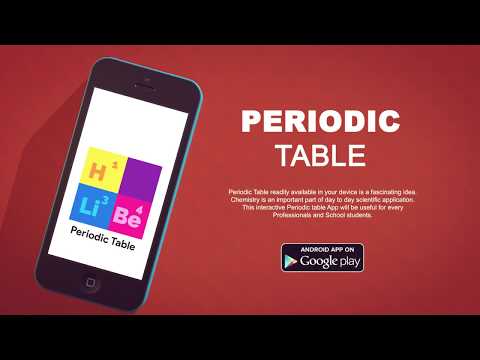Periodic Table 2025 - Chemie
Spiele auf dem PC mit BlueStacks - der Android-Gaming-Plattform, der über 500 Millionen Spieler vertrauen.
Seite geändert am: Feb 23, 2025
Run Periodic Table Elements & Symbols 2020 - Chemistry on PC or Mac
Let BlueStacks turn your PC, Mac, or laptop into the perfect home for Periodic Table Elements & Symbols 2020 – Chemistry, a fun Education app from Digit Grove.
About the App
Ever find yourself wishing you had a full chemistry reference right in your pocket? Periodic Table Elements & Symbols 2020 – Chemistry from Digit Grove is here for you. Packed with details, this app makes chemical elements way less intimidating, whether you’re studying for class or just curious about what makes up the world around us.
App Features
-
Full Periodic Table View
Get a complete, easy-to-navigate table that shows every chemical element, along with its atomic number and weight—no need to flip through textbooks for the basics. -
Element Photos
Ever wondered what these elements actually look like? Each one has a real-world photo for a quick visual reference. -
Element Categories and Color Coding
Quickly spot whether something is a Non-metal, Alkali metal, Halogen, or anything else with handy color-coded categories—makes scanning way less confusing. -
Deep Dives on Each Element
Each entry’s loaded with info: atomic radius, covalent radius, density, boiling and melting points, not to mention group numbers and electron shell diagrams. -
Useful Extras
Check out data like CAS Numbers, Latin names, and details about discovery—sometimes you just need those trivia bits. -
Chemical Properties
Get the nitty-gritty on chemical reactivity, electron affinity, electromagnetic properties, plus info on conductivity and magnetism. Feel like a chemist, even if you aren’t one. -
Where in the Universe?
Find out how much of each element shows up in the Sun, Earth, oceans, asteroids, and even in the human body. -
Convenient Wikipedia Links
Curious to know even more? Every element comes with a direct link to its Wikipedia page—just a tap away. -
Electron Shell Diagrams
Visualize electron configurations with included diagrams, making those tricky chemistry concepts much clearer.
Just so you know, all of this can be explored comfortably on your PC or laptop using BlueStacks—no squinting at a tiny phone screen required.
BlueStacks gives you the much-needed freedom to experience your favorite apps on a bigger screen. Get it now.
Spiele Periodic Table 2025 - Chemie auf dem PC. Der Einstieg ist einfach.
-
Lade BlueStacks herunter und installiere es auf deinem PC
-
Schließe die Google-Anmeldung ab, um auf den Play Store zuzugreifen, oder mache es später
-
Suche in der Suchleiste oben rechts nach Periodic Table 2025 - Chemie
-
Klicke hier, um Periodic Table 2025 - Chemie aus den Suchergebnissen zu installieren
-
Schließe die Google-Anmeldung ab (wenn du Schritt 2 übersprungen hast), um Periodic Table 2025 - Chemie zu installieren.
-
Klicke auf dem Startbildschirm auf das Periodic Table 2025 - Chemie Symbol, um mit dem Spielen zu beginnen