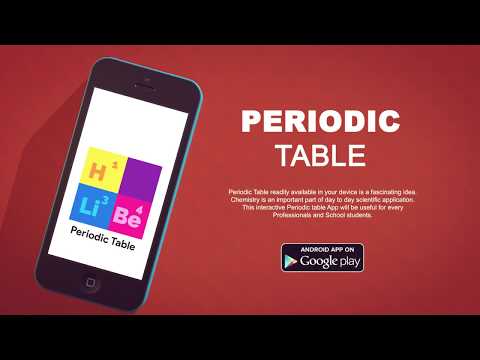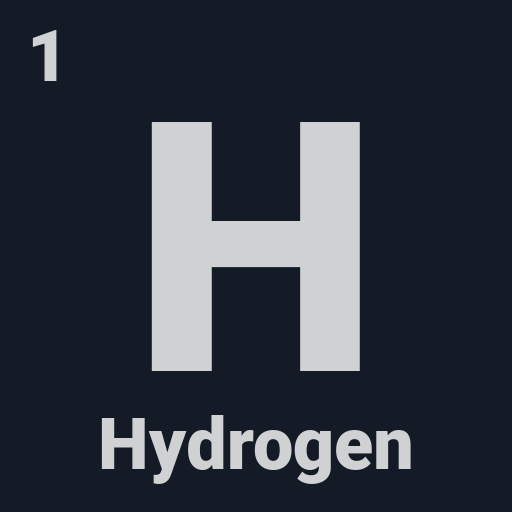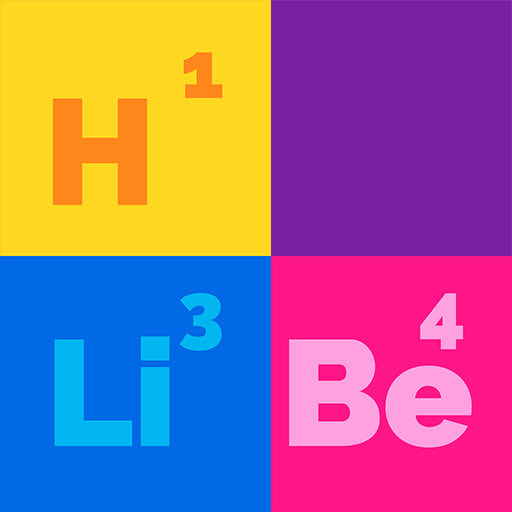
Tableau périodique 2020 - Chimie
Jouez sur PC avec BlueStacks - la plate-forme de jeu Android, approuvée par + 500M de joueurs.
Page Modifiée le: 24 décembre 2019
Play Periodic Table Elements & Symbols 2020 - Chemistry on PC
Along with the Chemical Element names and symbols, This Application also contains all the real world pictures of Chemical elements and the diagram of their Electron Shell Configuration.
Key Features of Periodic Table App
✓Table View of all Chemical elements with atomic Number, Atomic Weight
✓Pictures of all Chemical elements
✓Categories of all chemical elements
✓Wikipedia links provided for each chemical element
✓Electron Shell Configuration
✓Latin Names, CAS Numbers, Group and Discovery Information of all elements
✓ Density, Boiling Point, Melting Point, Phase details of all Chemicals
✓ Atomic details, Atomic radius, Covalent radius Information
✓ Chemical Reactivity, Electron Affinity details
✓ Electromagnetic Properties of all chemicals
✓ Electrical conductivity, electric type, magnetic type data
✓ susceptibility and Resistance details of all chemicals
✓ superconducting point of all chemical elements
✓ Chemical composition data
✓ Chemical composition data (in Sun, Earth, Ocean, Asteroids and Human)
✓ Chemical category color codes
* Alkaline Earth Metals
* Metalloids
* Non-metals
* Alkali metals
* Halogens
* Transition Metals
Jouez à Tableau périodique 2020 - Chimie sur PC. C'est facile de commencer.
-
Téléchargez et installez BlueStacks sur votre PC
-
Connectez-vous à Google pour accéder au Play Store ou faites-le plus tard
-
Recherchez Tableau périodique 2020 - Chimie dans la barre de recherche dans le coin supérieur droit
-
Cliquez pour installer Tableau périodique 2020 - Chimie à partir des résultats de la recherche
-
Connectez-vous à Google (si vous avez ignoré l'étape 2) pour installer Tableau périodique 2020 - Chimie
-
Cliquez sur l'icône Tableau périodique 2020 - Chimie sur l'écran d'accueil pour commencer à jouer