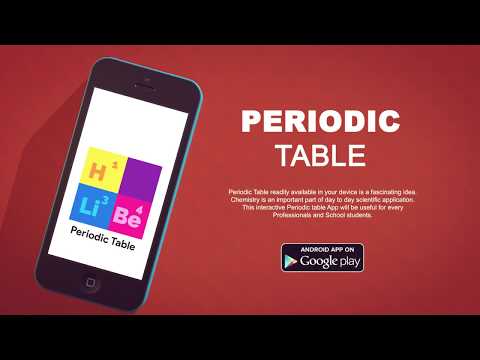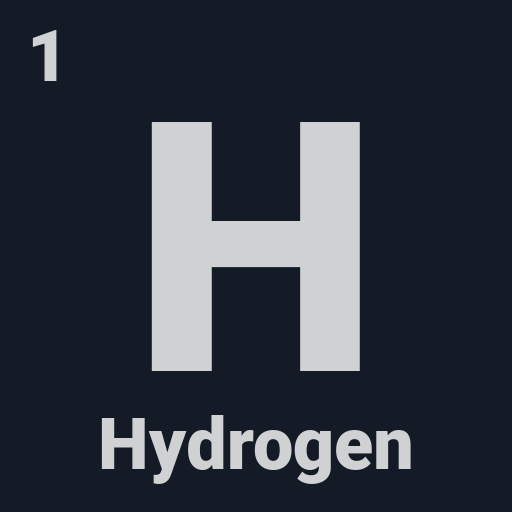このページには広告が含まれます
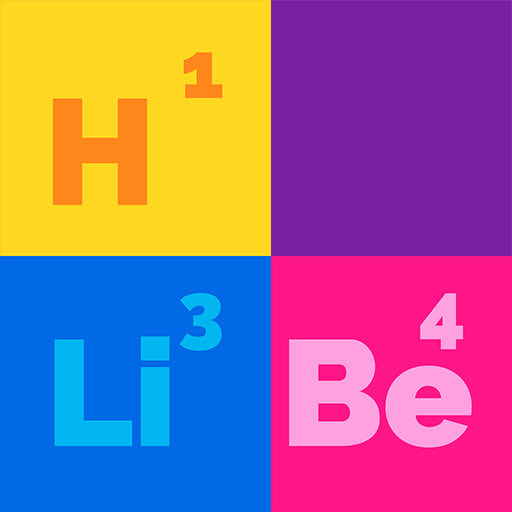
周期表2020-化学
Educational | Digit Grove
BlueStacksを使ってPCでプレイ - 5憶以上のユーザーが愛用している高機能Androidゲーミングプラットフォーム
Play Periodic Table Elements & Symbols 2020 - Chemistry on PC
Periodic Table Application is a tabular display of all Chemical Elements with detailed Information. Periodic Table readily available in your device is a fascinating idea. Chemistry is an important part of day to day scientific application. This interactive Periodic table App will be useful for every Professionals and School students.
Along with the Chemical Element names and symbols, This Application also contains all the real world pictures of Chemical elements and the diagram of their Electron Shell Configuration.
Key Features of Periodic Table App
✓Table View of all Chemical elements with atomic Number, Atomic Weight
✓Pictures of all Chemical elements
✓Categories of all chemical elements
✓Wikipedia links provided for each chemical element
✓Electron Shell Configuration
✓Latin Names, CAS Numbers, Group and Discovery Information of all elements
✓ Density, Boiling Point, Melting Point, Phase details of all Chemicals
✓ Atomic details, Atomic radius, Covalent radius Information
✓ Chemical Reactivity, Electron Affinity details
✓ Electromagnetic Properties of all chemicals
✓ Electrical conductivity, electric type, magnetic type data
✓ susceptibility and Resistance details of all chemicals
✓ superconducting point of all chemical elements
✓ Chemical composition data
✓ Chemical composition data (in Sun, Earth, Ocean, Asteroids and Human)
✓ Chemical category color codes
* Alkaline Earth Metals
* Metalloids
* Non-metals
* Alkali metals
* Halogens
* Transition Metals
Along with the Chemical Element names and symbols, This Application also contains all the real world pictures of Chemical elements and the diagram of their Electron Shell Configuration.
Key Features of Periodic Table App
✓Table View of all Chemical elements with atomic Number, Atomic Weight
✓Pictures of all Chemical elements
✓Categories of all chemical elements
✓Wikipedia links provided for each chemical element
✓Electron Shell Configuration
✓Latin Names, CAS Numbers, Group and Discovery Information of all elements
✓ Density, Boiling Point, Melting Point, Phase details of all Chemicals
✓ Atomic details, Atomic radius, Covalent radius Information
✓ Chemical Reactivity, Electron Affinity details
✓ Electromagnetic Properties of all chemicals
✓ Electrical conductivity, electric type, magnetic type data
✓ susceptibility and Resistance details of all chemicals
✓ superconducting point of all chemical elements
✓ Chemical composition data
✓ Chemical composition data (in Sun, Earth, Ocean, Asteroids and Human)
✓ Chemical category color codes
* Alkaline Earth Metals
* Metalloids
* Non-metals
* Alkali metals
* Halogens
* Transition Metals
周期表2020-化学をPCでプレイ
-
BlueStacksをダウンロードしてPCにインストールします。
-
GoogleにサインインしてGoogle Play ストアにアクセスします。(こちらの操作は後で行っても問題ありません)
-
右上の検索バーに周期表2020-化学を入力して検索します。
-
クリックして検索結果から周期表2020-化学をインストールします。
-
Googleサインインを完了して周期表2020-化学をインストールします。※手順2を飛ばしていた場合
-
ホーム画面にて周期表2020-化学のアイコンをクリックしてアプリを起動します。