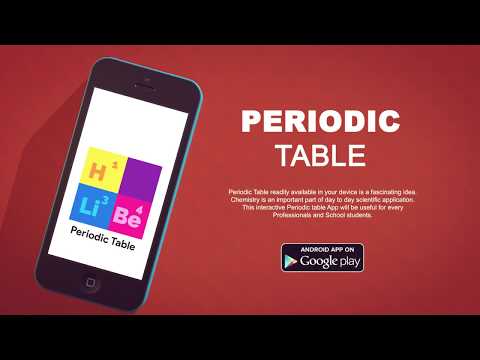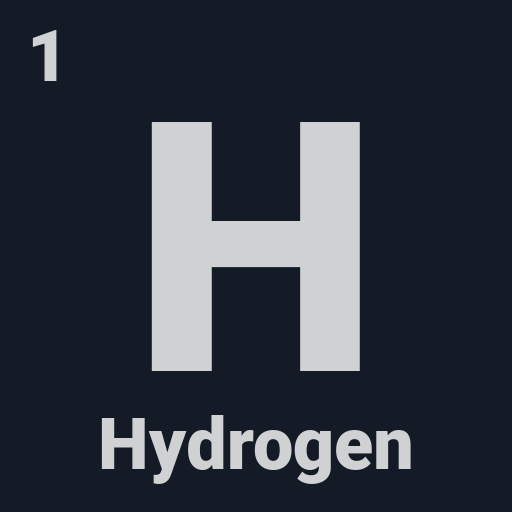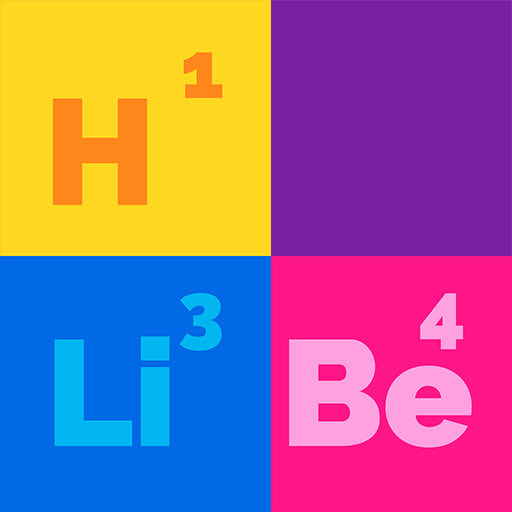
주기율표 2020 - 화학
Educational | Digit Grove
5억명 이상의 게이머가 신뢰하는 안드로이드 게임 플랫폼 BlueStacks으로 PC에서 플레이하세요.
Play Periodic Table Elements & Symbols 2020 - Chemistry on PC
Periodic Table Application is a tabular display of all Chemical Elements with detailed Information. Periodic Table readily available in your device is a fascinating idea. Chemistry is an important part of day to day scientific application. This interactive Periodic table App will be useful for every Professionals and School students.
Along with the Chemical Element names and symbols, This Application also contains all the real world pictures of Chemical elements and the diagram of their Electron Shell Configuration.
Key Features of Periodic Table App
✓Table View of all Chemical elements with atomic Number, Atomic Weight
✓Pictures of all Chemical elements
✓Categories of all chemical elements
✓Wikipedia links provided for each chemical element
✓Electron Shell Configuration
✓Latin Names, CAS Numbers, Group and Discovery Information of all elements
✓ Density, Boiling Point, Melting Point, Phase details of all Chemicals
✓ Atomic details, Atomic radius, Covalent radius Information
✓ Chemical Reactivity, Electron Affinity details
✓ Electromagnetic Properties of all chemicals
✓ Electrical conductivity, electric type, magnetic type data
✓ susceptibility and Resistance details of all chemicals
✓ superconducting point of all chemical elements
✓ Chemical composition data
✓ Chemical composition data (in Sun, Earth, Ocean, Asteroids and Human)
✓ Chemical category color codes
* Alkaline Earth Metals
* Metalloids
* Non-metals
* Alkali metals
* Halogens
* Transition Metals
Along with the Chemical Element names and symbols, This Application also contains all the real world pictures of Chemical elements and the diagram of their Electron Shell Configuration.
Key Features of Periodic Table App
✓Table View of all Chemical elements with atomic Number, Atomic Weight
✓Pictures of all Chemical elements
✓Categories of all chemical elements
✓Wikipedia links provided for each chemical element
✓Electron Shell Configuration
✓Latin Names, CAS Numbers, Group and Discovery Information of all elements
✓ Density, Boiling Point, Melting Point, Phase details of all Chemicals
✓ Atomic details, Atomic radius, Covalent radius Information
✓ Chemical Reactivity, Electron Affinity details
✓ Electromagnetic Properties of all chemicals
✓ Electrical conductivity, electric type, magnetic type data
✓ susceptibility and Resistance details of all chemicals
✓ superconducting point of all chemical elements
✓ Chemical composition data
✓ Chemical composition data (in Sun, Earth, Ocean, Asteroids and Human)
✓ Chemical category color codes
* Alkaline Earth Metals
* Metalloids
* Non-metals
* Alkali metals
* Halogens
* Transition Metals
PC에서 주기율표 2020 - 화학 플레이해보세요.
-
BlueStacks 다운로드하고 설치
-
Google Play 스토어에 로그인 하기(나중에 진행가능)
-
오른쪽 상단 코너에 주기율표 2020 - 화학 검색
-
검색 결과 중 주기율표 2020 - 화학 선택하여 설치
-
구글 로그인 진행(만약 2단계를 지나갔을 경우) 후 주기율표 2020 - 화학 설치
-
메인 홈화면에서 주기율표 2020 - 화학 선택하여 실행