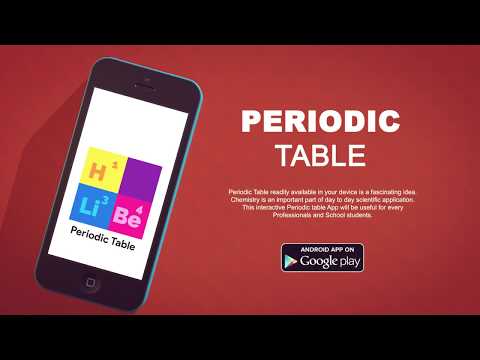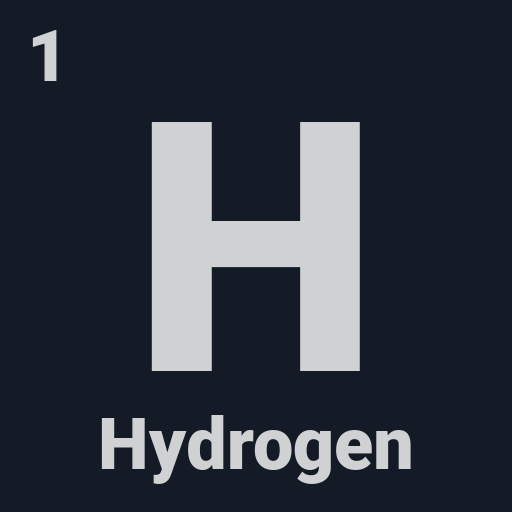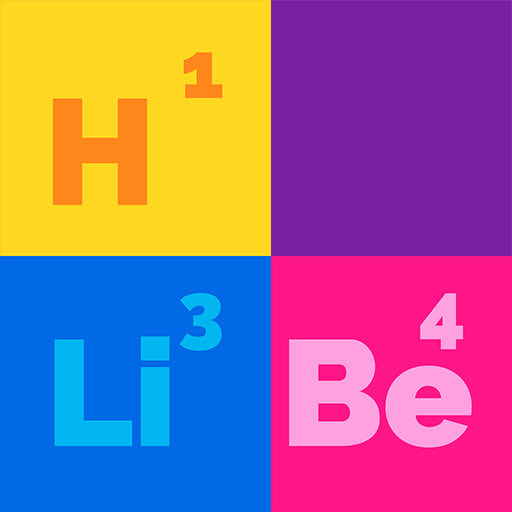
Bảng tuần hoàn năm 2020 - Hóa học
Chơi trên PC với BlueStacks - Nền tảng chơi game Android, được hơn 500 triệu game thủ tin tưởng.
Trang đã được sửa đổi vào: 24 tháng 12, 2019
Play Periodic Table Elements & Symbols 2020 - Chemistry on PC
Along with the Chemical Element names and symbols, This Application also contains all the real world pictures of Chemical elements and the diagram of their Electron Shell Configuration.
Key Features of Periodic Table App
✓Table View of all Chemical elements with atomic Number, Atomic Weight
✓Pictures of all Chemical elements
✓Categories of all chemical elements
✓Wikipedia links provided for each chemical element
✓Electron Shell Configuration
✓Latin Names, CAS Numbers, Group and Discovery Information of all elements
✓ Density, Boiling Point, Melting Point, Phase details of all Chemicals
✓ Atomic details, Atomic radius, Covalent radius Information
✓ Chemical Reactivity, Electron Affinity details
✓ Electromagnetic Properties of all chemicals
✓ Electrical conductivity, electric type, magnetic type data
✓ susceptibility and Resistance details of all chemicals
✓ superconducting point of all chemical elements
✓ Chemical composition data
✓ Chemical composition data (in Sun, Earth, Ocean, Asteroids and Human)
✓ Chemical category color codes
* Alkaline Earth Metals
* Metalloids
* Non-metals
* Alkali metals
* Halogens
* Transition Metals
Chơi Bảng tuần hoàn năm 2020 - Hóa học trên PC. Rất dễ để bắt đầu
-
Tải và cài đặt BlueStacks trên máy của bạn
-
Hoàn tất đăng nhập vào Google để đến PlayStore, hoặc thực hiện sau
-
Tìm Bảng tuần hoàn năm 2020 - Hóa học trên thanh tìm kiếm ở góc phải màn hình
-
Nhấn vào để cài đặt Bảng tuần hoàn năm 2020 - Hóa học trong danh sách kết quả tìm kiếm
-
Hoàn tất đăng nhập Google (nếu bạn chưa làm bước 2) để cài đặt Bảng tuần hoàn năm 2020 - Hóa học
-
Nhấn vào icon Bảng tuần hoàn năm 2020 - Hóa học tại màn hình chính để bắt đầu chơi