
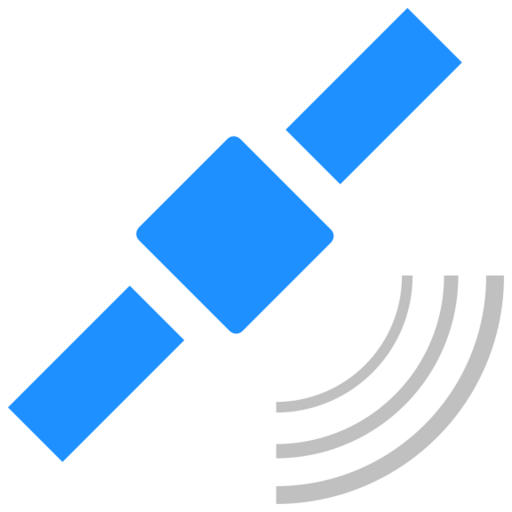
Моя GPS позиция
Играйте на ПК с BlueStacks – игровой платформе для приложений на Android. Нас выбирают более 500 млн. игроков.
Страница изменена: 13 янв. 2025 г.
Play My GPS Location: Realtime GPS on PC
The OVERVIEW tab shows detailed information from the location sensors in real-time: latitude and longitude, altitude, accuracy, speed and bearing. Several formats are available for displaying the coordinates, e.g. decimal degrees or UTM (Universal Transverse Mercator). Length units can be displayed in meters or feet. Supported speed units are m/s, ft/s, km/h, mph or kn (knots).
The MAP view lets you easily discover what's nearby and see places you've previously saved, e.g. the fantastic spot from your last vacation, the anchorage from the last sailing or just the place where you parked your car. You can add new places by a long tap on the map. To move a place on the map, just make a long tap on it and drag it to its new position. All common map types such as road map and satellite are supported.
In the PLACES section, you can save, edit or delete your favorite places and check how far they are away from your current position. This is very handy if you want to know the distance from home when on a trip. Distance is defined using the WGS84 ellipsoid.
From anywhere within the app, you can easily share your current position data via your preferred messaging app. Your friends receive your GPS coordinates and a link to Google Maps with your position on it. In case of emergency, you can send an SMS with your GPS location, even if no data connection is available. Additionally, you can copy your GPS coordinates to the clipboard and paste them into map applications, chats or emails. Whether in an emergency, while traveling, geocaching, sailing, stargazing, astrophotography, or if you just need your UTM coordinates, with this location app you can always reliably see your current coordinates from GPS and save your location so you can find it again anytime.
Играйте в игру Моя GPS позиция на ПК. Это легко и просто.
-
Скачайте и установите BlueStacks на ПК.
-
Войдите в аккаунт Google, чтобы получить доступ к Google Play, или сделайте это позже.
-
В поле поиска, которое находится в правой части экрана, введите название игры – Моя GPS позиция.
-
Среди результатов поиска найдите игру Моя GPS позиция и нажмите на кнопку "Установить".
-
Завершите авторизацию в Google (если вы пропустили этот шаг в начале) и установите игру Моя GPS позиция.
-
Нажмите на ярлык игры Моя GPS позиция на главном экране, чтобы начать играть.



