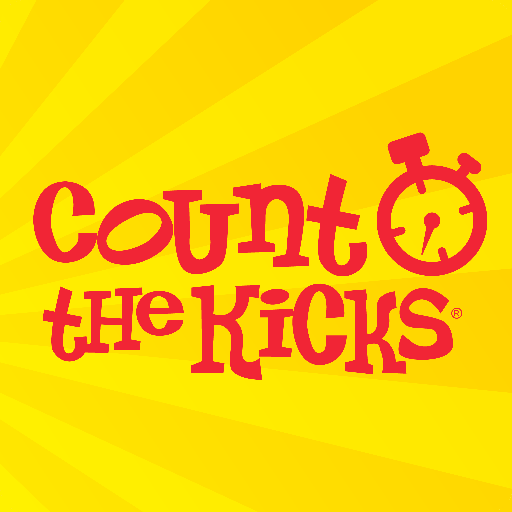Kickme - Baby Kicks Counter
Spiele auf dem PC mit BlueStacks - der Android-Gaming-Plattform, der über 500 Millionen Spieler vertrauen.
Seite geändert am: 3. Dezember 2015
Play Kickme - Baby Kicks Counter on PC
With this application you can,
* Start a kicks counting session and keep it running until you choose to stop it
* Record your baby's kicks inside a counting session
* Even record the kicks you forget to add at a later time
* Add notes to a counting session to see how the baby reacts to your daily activities
* Review past counting sessions and identify important patterns
* See past kicks organized by each day or month
* Get statistics about your baby's activeness such as estimated kicks per day
* See hourly activeness and daily activeness of your baby
* Adjust session start and end times manually if required
* Email session history data to anyone such as your doctor
* Delete a kick or a entire session any time
* Select a theme you like from six available options
Baby kick counting is an important pregnancy practice. If you’re feeling movement with some regular patterns, it is a good idea to begin counting kicks. Usually tracking baby kicks must be started during your seventh month of pregnancy. But every doctor may recommend a slightly different way of tracking baby’s movement, so be sure to check in with your doctor to find out how he or she prefers you count kicks.
Thank you for using Kickme, the best baby kick tracker for android.
This app is distributed free of charge. It doesn't collect any personal data and it's completely ad free.
Spiele Kickme - Baby Kicks Counter auf dem PC. Der Einstieg ist einfach.
-
Lade BlueStacks herunter und installiere es auf deinem PC
-
Schließe die Google-Anmeldung ab, um auf den Play Store zuzugreifen, oder mache es später
-
Suche in der Suchleiste oben rechts nach Kickme - Baby Kicks Counter
-
Klicke hier, um Kickme - Baby Kicks Counter aus den Suchergebnissen zu installieren
-
Schließe die Google-Anmeldung ab (wenn du Schritt 2 übersprungen hast), um Kickme - Baby Kicks Counter zu installieren.
-
Klicke auf dem Startbildschirm auf das Kickme - Baby Kicks Counter Symbol, um mit dem Spielen zu beginnen