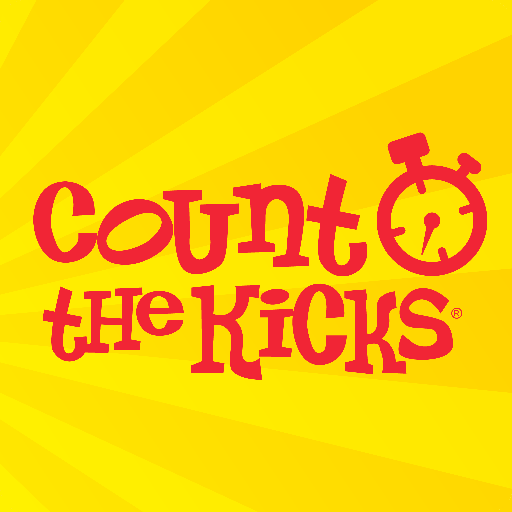Kickme - Baby Kicks Counter
Play on PC with BlueStacks – the Android Gaming Platform, trusted by 500M+ gamers.
Page Modified on: December 3, 2015
Play Kickme - Baby Kicks Counter on PC
With this application you can,
* Start a kicks counting session and keep it running until you choose to stop it
* Record your baby's kicks inside a counting session
* Even record the kicks you forget to add at a later time
* Add notes to a counting session to see how the baby reacts to your daily activities
* Review past counting sessions and identify important patterns
* See past kicks organized by each day or month
* Get statistics about your baby's activeness such as estimated kicks per day
* See hourly activeness and daily activeness of your baby
* Adjust session start and end times manually if required
* Email session history data to anyone such as your doctor
* Delete a kick or a entire session any time
* Select a theme you like from six available options
Baby kick counting is an important pregnancy practice. If you’re feeling movement with some regular patterns, it is a good idea to begin counting kicks. Usually tracking baby kicks must be started during your seventh month of pregnancy. But every doctor may recommend a slightly different way of tracking baby’s movement, so be sure to check in with your doctor to find out how he or she prefers you count kicks.
Thank you for using Kickme, the best baby kick tracker for android.
This app is distributed free of charge. It doesn't collect any personal data and it's completely ad free.
Play Kickme - Baby Kicks Counter on PC. It’s easy to get started.
-
Download and install BlueStacks on your PC
-
Complete Google sign-in to access the Play Store, or do it later
-
Look for Kickme - Baby Kicks Counter in the search bar at the top right corner
-
Click to install Kickme - Baby Kicks Counter from the search results
-
Complete Google sign-in (if you skipped step 2) to install Kickme - Baby Kicks Counter
-
Click the Kickme - Baby Kicks Counter icon on the home screen to start playing