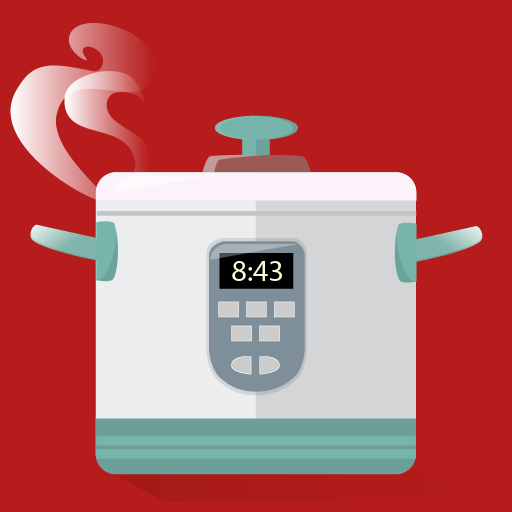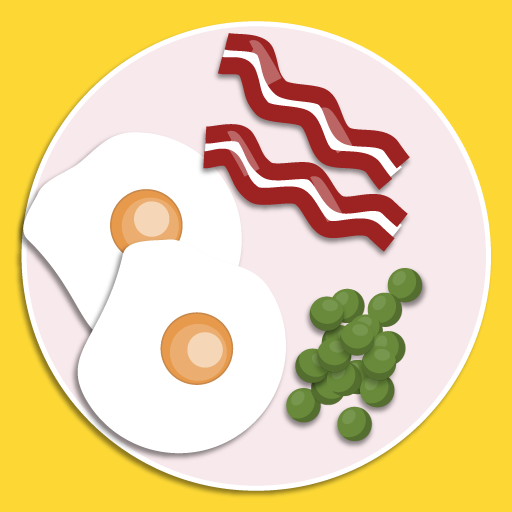Cooking Recipes
Play on PC with BlueStacks – the Android Gaming Platform, trusted by 500M+ gamers.
Page Modified on: November 2, 2021
Play Cooking Recipes on PC
• All recipes with photo and simple detailed instructions
• All recipes are divided into the categories for easy use
• Simple searching in the app by the name or by the ingredients
• You can choose the recipes you liked and keep them in your favorites. You can save cooked recipes
• You can use a shopping list. Just add the desired product directly from the recipe to the shopping list
• You can share your own delicious recipes and you can leave feedback about other recipes
• There is a table of caloricity
• Recipe app works offline and your favorite recipes will always be with you, even when you have no Internet connection!
There are a lot of easy recipes, breakfast recipes, chicken recipes, salads, healthy cooking recipes, pasta recipes, soup recipes, easy meat and fish recipes, meatball, meatloaf recipes, tasty pork and beef recipes, simple potato recipes, cabbage recipes, delicious snack cooking recipes, vegetable recipes, a lot of rice recipes, casserole recipes, dumpling recipes, homemade pie and cake recipes, simple cupcake and muffins recipes, dessert recipes, cottage cheese recipes, pancake recipes, cookie and other baking recipes, and also low fat recipes, crock pot recipes, recipes in the oven, etc.
We offer to you:
• Delicious salad recipes
• Tasty cooking recipes of appetizers: cheesy snacks, fried snacks, potato snacks, meat snacks, fish and chips, sandwiches
• A lot of soup recipes: chicken soup recipes, easy meat cooking fish soup recipes, potato soups, tomato soup recipes,
• A lot of main dishes cooking recipes: cooking meat recipes, easy meatloaf recipes, meatball recipes, meat casserole recipes, roast beef recipes, baked chicken
• Cooking recipes of garnishes: stew recipes with potatoes and cabbage, stew recipes with tartar, vegetable rice, fruit rice
• Homemade cake, pie, dessert recipes
Cook with pleasure!
Play Cooking Recipes on PC. It’s easy to get started.
-
Download and install BlueStacks on your PC
-
Complete Google sign-in to access the Play Store, or do it later
-
Look for Cooking Recipes in the search bar at the top right corner
-
Click to install Cooking Recipes from the search results
-
Complete Google sign-in (if you skipped step 2) to install Cooking Recipes
-
Click the Cooking Recipes icon on the home screen to start playing