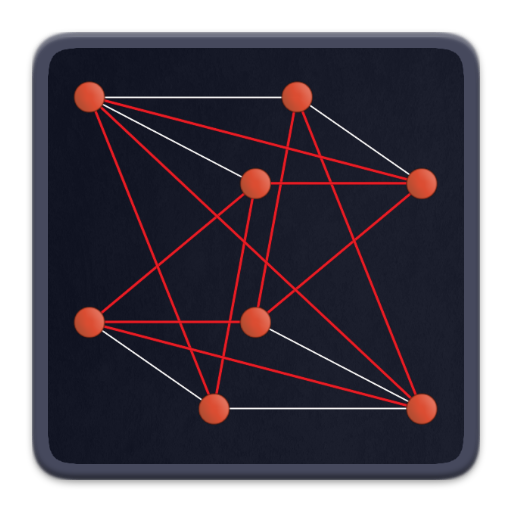Viewport - The Game
Graj na PC z BlueStacks – Platforma gamingowa Android, która uzyskała zaufanie ponad 500 milionów graczy!
Strona zmodyfikowana w dniu: 25 stycznia 2020
Play Viewport - The Game on PC
《Made with Unity Korea Awards '18 Best Student Winner》
《GIGDC 2018 Best University Student Bronze》
《2018 Indie-tuh Awards Top 3》
Subject 002 volunteers for a mysterious experiment.
There, Subject 002 starts to solve the Viewport puzzles that demand exceptional spatial ability.
Enjoy yourself as you unravel the mystery and discover shocking truth behind the experiment!
▶ Introducing Viewport
· Viewport Puzzle
Whole new type of puzzle, inspired by Viewport feature in 3D software.
The goal is to represent three different points of view of the given 3D object, observed from Top, Left, and Front angles.
You will have to utilize your spatial ability to the fullest.
The game starts off with a simple question, 'How would this 3D object look like when observed from a certain angle?', then takes you to the next question, 'How can it be drawn out?'.
Just as you are getting used to the rules, Viewport will offer new challenges that provide new gaming experience.
· A Mysterious Plot
You, Subject 002, take part in an unknown experiment.
You wake up and find yourself in an experiment, but you don't remember what the purpose of this experiment is, who's in charge of conducting it, and not even your own identity.
All you can do is solve the puzzles that are given to you and read the messages that the overseer of the experiment displays in the screen in front of you.
Everything seemed smooth until one day, you receive a mysterious message from an unknown person.
Every midnight, this unknown person sends new messages that lead you to the hidden truth.
· Diversified Stage Levels
- THE ORIGINAL STORY: A story-driven campaign pack featuring 50+ unique stages and special events.
- EVERYTHING BEHIND: An additional content pack containing 14 brand new puzzle stages.
▶ Notes
· Image Effects
Viewport makes the best use of various image effects.
Therefore, relatively low-spec devices are subject to lag or overheat issues.
In such case, SFX off is recommended (select SFX Off option in settings).
· Saving Game Data
Viewport will auto-save the progress.
Connection to the internet will allow the game progress to be automatically saved in Cloud.
When you access the game with another device using the same Google account, you will be able to load your previous progress to the new device.
Your progress will be sent to Cloud via official Google plugins,
and DimArea Games will never collect any personal information for any use.
· Google Play Log-in/Log-out
When app first runs, it will attempt to log in with Google Play account.
You can log in and out at the settings page of the home menu at any time.
It may take some time to synchronize the game progress with the new account.
· DimArea Games Contacts
Email: pso999@naver.com
Website: www.dimareagames.com
Twitter, Facebook: @DimAreaGames
Zagraj w Viewport - The Game na PC. To takie proste.
-
Pobierz i zainstaluj BlueStacks na PC
-
Zakończ pomyślnie ustawienie Google, aby otrzymać dostęp do sklepu Play, albo zrób to później.
-
Wyszukaj Viewport - The Game w pasku wyszukiwania w prawym górnym rogu.
-
Kliknij, aby zainstalować Viewport - The Game z wyników wyszukiwania
-
Ukończ pomyślnie rejestrację Google (jeśli krok 2 został pominięty) aby zainstalować Viewport - The Game
-
Klinij w ikonę Viewport - The Game na ekranie startowym, aby zacząć grę