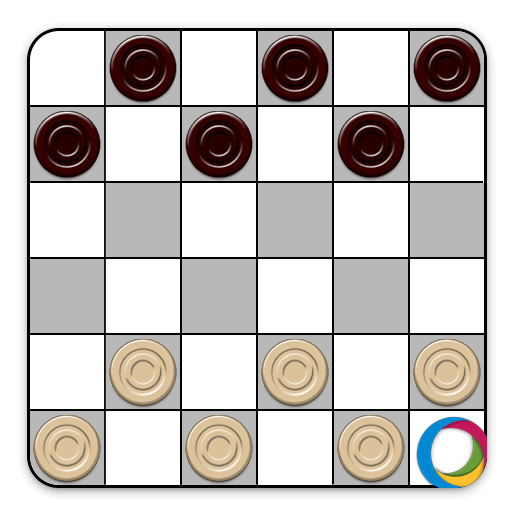Dame
Spiele auf dem PC mit BlueStacks - der Android-Gaming-Plattform, der über 500 Millionen Spieler vertrauen.
Seite geändert am: 06.06.2023
Play Checkers on PC or Mac
Checkers is a board game developed by English Checkers. BlueStacks app player is the best platform to play this Android game on your PC or Mac for an immersive gaming experience!
Play Checkers on PC and enjoy this offline board checkers game from the large and gorgeous display on your PC! The best players are on board already. Join the train and defeat everyone with your smart moves!
In the Checkers PC game, you’re about to join a universe of checkers board games, where you can be pitted against anyone. Outsmart your opponent with your strategies and talents and get rewarded with fantastic gifts.
This checkers game comes with a helper to assist you in difficult situations and seven distinct themes to choose from. Choose your favorite and defeat your opponent from anywhere in the world!
The game never gets dull, and the fun is unbelievable, with over ten different difficulty levels! Compete in a strategic board game and win to prove yourself as the greatest. Are you prepared for the battle? Let’s find out!
Download Checkers on PC to play this exciting single player board checkers game.
Spiele Dame auf dem PC. Der Einstieg ist einfach.
-
Lade BlueStacks herunter und installiere es auf deinem PC
-
Schließe die Google-Anmeldung ab, um auf den Play Store zuzugreifen, oder mache es später
-
Suche in der Suchleiste oben rechts nach Dame
-
Klicke hier, um Dame aus den Suchergebnissen zu installieren
-
Schließe die Google-Anmeldung ab (wenn du Schritt 2 übersprungen hast), um Dame zu installieren.
-
Klicke auf dem Startbildschirm auf das Dame Symbol, um mit dem Spielen zu beginnen