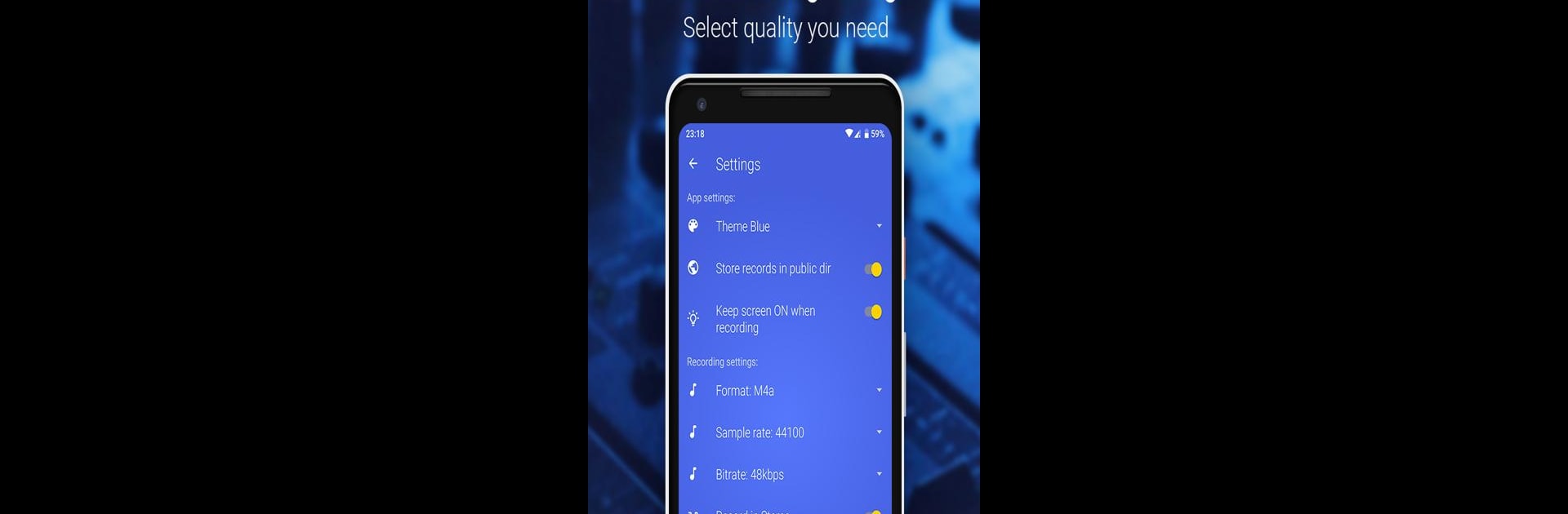
Audio Recorder
Jouez sur PC avec BlueStacks - la plate-forme de jeu Android, approuvée par + 500M de joueurs.
Page Modifiée le: May 29, 2024
Run Audio Recorder (no ads) on PC or Mac
Why limit yourself to your small screen on the phone? Run Audio Recorder (no ads), an app by Dmitriy.Ponomarenko, best experienced on your PC or Mac with BlueStacks, the world’s #1 Android emulator.
About the App
Looking for a no-nonsense way to capture clear audio on the go? Audio Recorder (no ads) from Dmitriy.Ponomarenko has you covered. Whether you’re recording a quick memo, making music, or just want an easy voice recorder without all the clutter, this Music & Audio app offers a straightforward, customizable experience. Quick to launch, super easy to use, and yep—no annoying ads getting in your way.
App Features
- Fast Launch & Recording
-
Missed moments are a thing of the past. Audio Recorder (no ads) loads up fast, so you can start recording whenever inspiration hits or something important happens.
-
Flexible Audio Formats
-
Prefer small files, or do you want that crisp, uncompressed sound? Record in M4A for efficient storage, or pick WAV if you need top-notch quality—your choice.
-
Customizable Settings
-
Tweak the sample rate, adjust bitrate (for M4A), and switch between mono or stereo. Change things up so your recordings sound just the way you want and fit your storage needs.
-
Background Recording & Playback
-
Keep doing your thing! You can record or listen to playback even while using other apps, so multitasking’s not a problem.
-
Waveform Visualization
-
Want to see your sounds? The live waveform shows what you’re recording in real time, which is pretty handy for making sure you’re picking everything up.
-
Organize & Share
-
Rename your recordings, add bookmarks to important pieces, or share your audio files with a tap. Got old files you want to import? That’s covered too.
-
Personalized Themes
-
Not a fan of boring interfaces? Change up the look with colorful themes and make the app feel a bit more like your own.
-
Handy File List
- Every recording is neatly listed, so it’s easy to find, play, or sort through your files when you need to.
If you want, you can even try Audio Recorder (no ads) with BlueStacks for a broader experience—especially if you’re on your PC and want a bit more room to work.
Switch to BlueStacks and make the most of your apps on your PC or Mac.
Jouez à Audio Recorder sur PC. C'est facile de commencer.
-
Téléchargez et installez BlueStacks sur votre PC
-
Connectez-vous à Google pour accéder au Play Store ou faites-le plus tard
-
Recherchez Audio Recorder dans la barre de recherche dans le coin supérieur droit
-
Cliquez pour installer Audio Recorder à partir des résultats de la recherche
-
Connectez-vous à Google (si vous avez ignoré l'étape 2) pour installer Audio Recorder
-
Cliquez sur l'icône Audio Recorder sur l'écran d'accueil pour commencer à jouer
