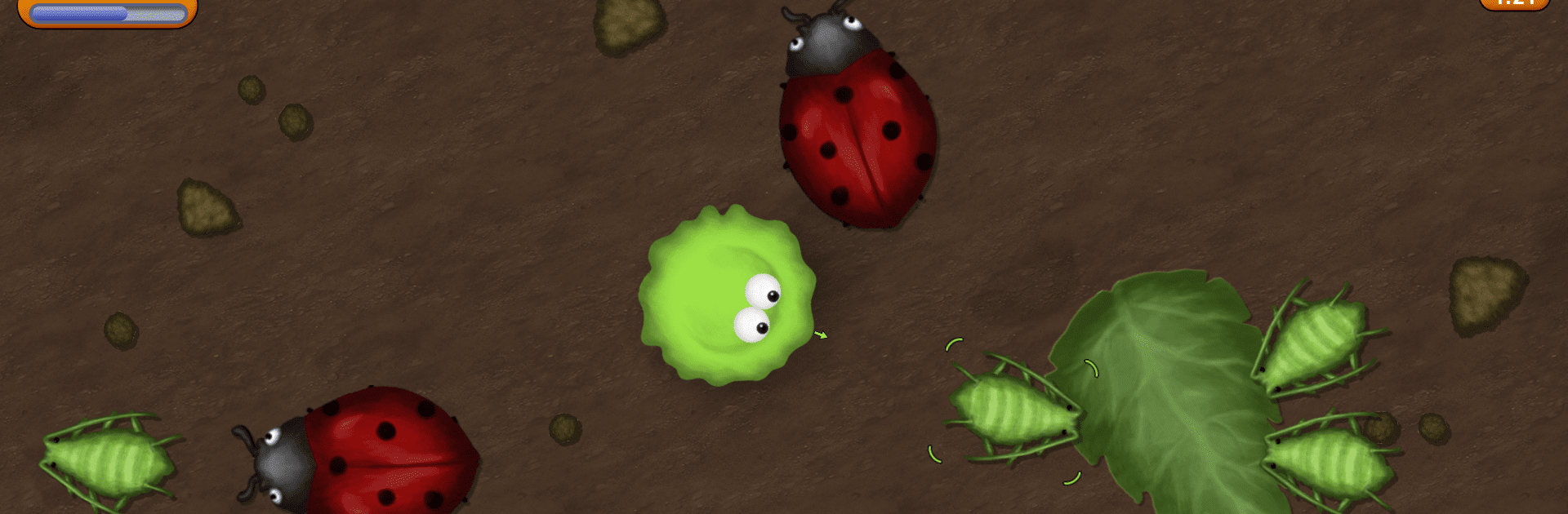

Tasty Planet Lite
Play on PC with BlueStacks – the Android Gaming Platform, trusted by 500M+ gamers.
Page Modified on: Jan 28, 2025
Play Tasty Planet Lite on PC or Mac
Explore a whole new adventure with Tasty Planet Lite, a Action game created by Dingo Games. Experience great gameplay with BlueStacks, the most popular gaming platform to play Android games on your PC or Mac.
About the Game
Tasty Planet Lite by Dingo Games is an action-packed adventure where you play as a tiny ball of grey goo with a voracious appetite! Start small by devouring dirt and bacteria, but quickly work your way up to devouring entire planets. Originally designed as a bathroom cleaner, this grey goo’s abilities have spiraled out of control. What will you munch on next?
Game Features
-
Ever-Growing Challenge: Watch the grey goo grow from minuscule to monstrous as you consume everything in sight. How large can you become?
-
Quirky Concept: Begin as a mere cleaning agent, but embrace the chaos as you devour increasingly larger objects, from bugs to entire cities.
-
Wildly Fun Progression: With each level, find new and surprising items to eat, including lively animals and even towering structures.
-
Play on BlueStacks: Experience seamless gameplay controls and graphics on your PC with BlueStacks, perfect for those lengthy play sessions.
Ready to top the leaderboard? We bet you do. Let precise controls and sharp visuals optimized on BlueStacks lead you to victory.
Play Tasty Planet Lite on PC. It’s easy to get started.
-
Download and install BlueStacks on your PC
-
Complete Google sign-in to access the Play Store, or do it later
-
Look for Tasty Planet Lite in the search bar at the top right corner
-
Click to install Tasty Planet Lite from the search results
-
Complete Google sign-in (if you skipped step 2) to install Tasty Planet Lite
-
Click the Tasty Planet Lite icon on the home screen to start playing




