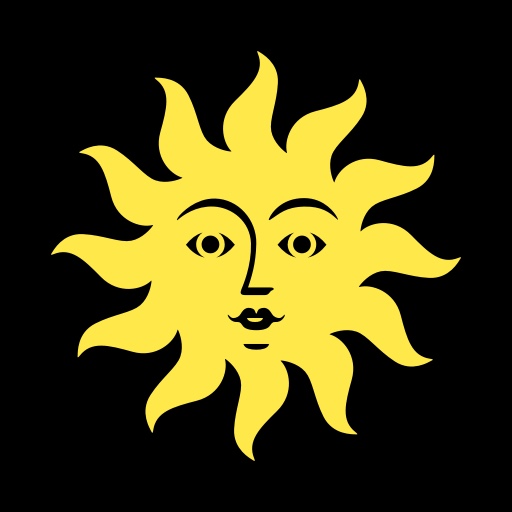Dinnerly
Play on PC with BlueStacks – the Android Gaming Platform, trusted by 500M+ gamers.
Page Modified on: January 27, 2020
Play Dinnerly on PC
Here's more of what you can do with the app:
- Pick your meal plan: decide what, when, and how much you want to cook.
- Choose recipes and delivery days up to 8 weeks in advance.
- Cook with easy-to-follow digital recipes.
- Rate your dinners and give our chefs feedback.
- Save recipes to your favorites.
- Send free cooking boxes to your friends.
Like a magical food fairy, Dinnerly makes weeknight cooking—and life, in general—a whole lot easier. Our home cooking kit's weekly collection of 14 unique recipes has something for everyone. Healthy? Vegetarian? Family-friendly? We've got you covered. Download the app to start cooking with Dinnerly tonight!
Need more meal it info? Visit our website: https://dinnerly.com/how
Like us on Facebook and get smart cooking hacks: facebook.com/dinnerly
See what's cooking on our Instagram page: instagram.com/dinnerly
Play Dinnerly on PC. It’s easy to get started.
-
Download and install BlueStacks on your PC
-
Complete Google sign-in to access the Play Store, or do it later
-
Look for Dinnerly in the search bar at the top right corner
-
Click to install Dinnerly from the search results
-
Complete Google sign-in (if you skipped step 2) to install Dinnerly
-
Click the Dinnerly icon on the home screen to start playing