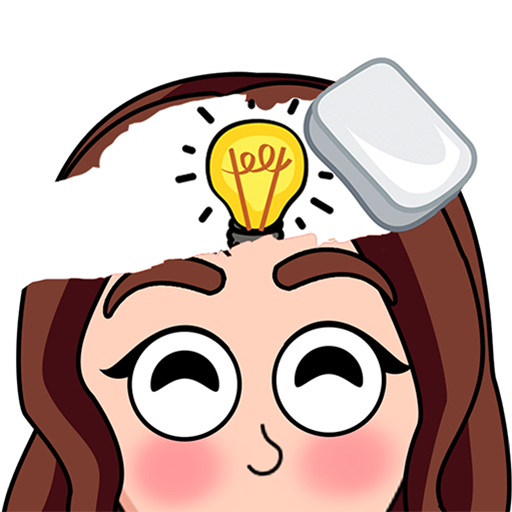Car Race
Play on PC with BlueStacks – the Android Gaming Platform, trusted by 500M+ gamers.
Page Modified on: Apr 1, 2025
Play Car Race 3D: Car Racing on PC or Mac
Car Race 3D: Car Racing is a racing game developed by Zego Global Publishing. BlueStacks app player is the best platform (emulator) to play this Android game on your PC or Mac for an immersive gaming experience!
Play Car Race 3D: Car Racing on PC and enjoy this offline single player racing game from the large and gorgeous display on your PC! Enter challenging racing competitions with dangerous rivals and win!
In the Car Race 3D: Car Racing PC game, you can race through various terrains and locations in any car of your choice! Speed, drift, and swerve your favorite sports car to avoid obstacles and get to the finish line in a few minutes!
Drive at a breakneck speed to evade the increasing obstacles on your path. You can never tell what’s coming next! Keep out of the path of crazy rivals in these super-fast races. Play and enjoy endless fun with the more than 33 challenging levels with distinct roads and obstacles facing you.
Explore the 7 different locations with fascinating tracks and tunnels. There are seven superb sports cars to collect. Win and customize your cars how you like them—from acceleration and handling to gears and tuning!
Get rewarded with speed boosts, awesome cars, and different themes, and lots more! Ready to see who the king of the road is? Drive and dodge the obstacles on your path!
Download Car Race 3D: Car Racing on PC to play this thrilling offline single player racing game.
Play Car Race on PC. It’s easy to get started.
-
Download and install BlueStacks on your PC
-
Complete Google sign-in to access the Play Store, or do it later
-
Look for Car Race in the search bar at the top right corner
-
Click to install Car Race from the search results
-
Complete Google sign-in (if you skipped step 2) to install Car Race
-
Click the Car Race icon on the home screen to start playing