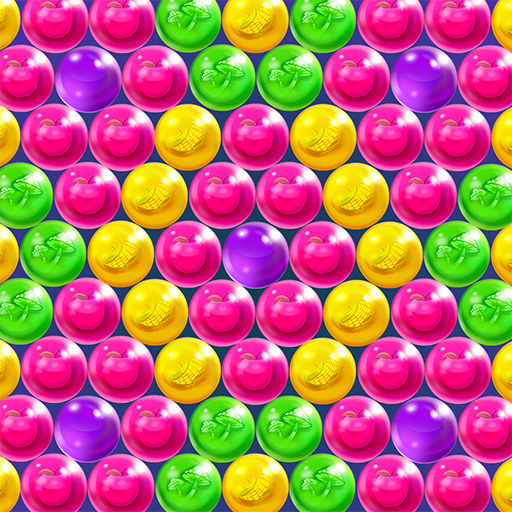Dinosaur Bubble
Graj na PC z BlueStacks – Platforma gamingowa Android, która uzyskała zaufanie ponad 500 milionów graczy!
Strona zmodyfikowana w dniu: 26 grudnia 2019
Play Dinosaur Bubble on PC
How to play:
- Shoot the Match bubble to the top; Save dinosaur's friends; Time is running out; Try your best to get higher score.
- Kinds of special bubble. Every 5 combos can get a very useful and free powerful bubble.
- Use rainbow bubble and clear bubble, it can help dinosaur clear the obstacle.
- Touch screen and move finger, you can find the Sight line, it also very useful.
- Pressure mode - Continue to match bubbles, do not let them touch the laser line.
- Magnet mode - Drop magnet within rotating mode in constant motion.
- Drop bears tigers or dragons to pass the level.
Feature:
- 300 stages waiting for you to explore in the Jurassic era with dinosaur.
- Cute dinosaur, colorful bubbles, beautiful music, amazing special effects.
- Laser stop bubble passes through the light, but they can take effect only in pairs.
- The motion board, in all directions in constant motion. Identifies the timing, across the gap to match the goal.
- Magic lightning ball, lightning ball helps you eliminate the same color bubbles you shoot.
- Energy channel, let the bubble through energy channels, more fast and accurate match bubbles.
Enjoy the dinosaur bubble world of the Jurassic era, launch a bubble and start a dinosaur adventure now.
Zagraj w Dinosaur Bubble na PC. To takie proste.
-
Pobierz i zainstaluj BlueStacks na PC
-
Zakończ pomyślnie ustawienie Google, aby otrzymać dostęp do sklepu Play, albo zrób to później.
-
Wyszukaj Dinosaur Bubble w pasku wyszukiwania w prawym górnym rogu.
-
Kliknij, aby zainstalować Dinosaur Bubble z wyników wyszukiwania
-
Ukończ pomyślnie rejestrację Google (jeśli krok 2 został pominięty) aby zainstalować Dinosaur Bubble
-
Klinij w ikonę Dinosaur Bubble na ekranie startowym, aby zacząć grę