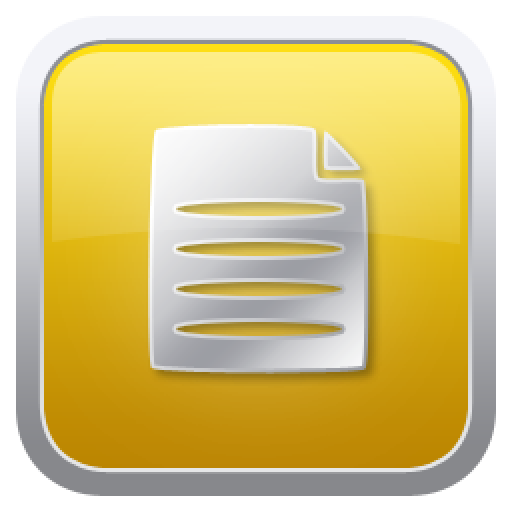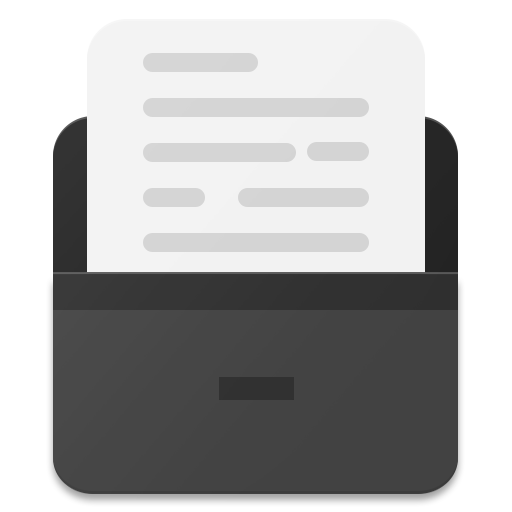このページには広告が含まれます
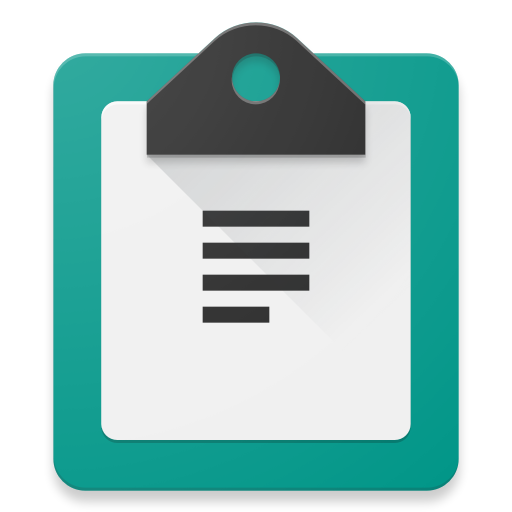
Material Notes: Colorful notes
仕事効率化 | cw fei
BlueStacksを使ってPCでプレイ - 5憶以上のユーザーが愛用している高機能Androidゲーミングプラットフォーム
Play Material Notes: Colorful notes on PC
Material Notes will be the most beautifully designed note app you've ever used. Capture your thoughts and inspiration today with Material Notes!
• Create notes and lists, set reminders, and check off your completed tasks.
• Search notes easily.
• Lock your notes with 4 digit PIN.
• Star notes and access them in one category.
• Color notes for easy scanability.
• Create widgets and place at your home screen for quick access.
• Choose your desired fonts for Material Notes
• Export your notes and import them to different devices.
• Create notes and lists, set reminders, and check off your completed tasks.
• Search notes easily.
• Lock your notes with 4 digit PIN.
• Star notes and access them in one category.
• Color notes for easy scanability.
• Create widgets and place at your home screen for quick access.
• Choose your desired fonts for Material Notes
• Export your notes and import them to different devices.
Material Notes: Colorful notesをPCでプレイ
-
BlueStacksをダウンロードしてPCにインストールします。
-
GoogleにサインインしてGoogle Play ストアにアクセスします。(こちらの操作は後で行っても問題ありません)
-
右上の検索バーにMaterial Notes: Colorful notesを入力して検索します。
-
クリックして検索結果からMaterial Notes: Colorful notesをインストールします。
-
Googleサインインを完了してMaterial Notes: Colorful notesをインストールします。※手順2を飛ばしていた場合
-
ホーム画面にてMaterial Notes: Colorful notesのアイコンをクリックしてアプリを起動します。