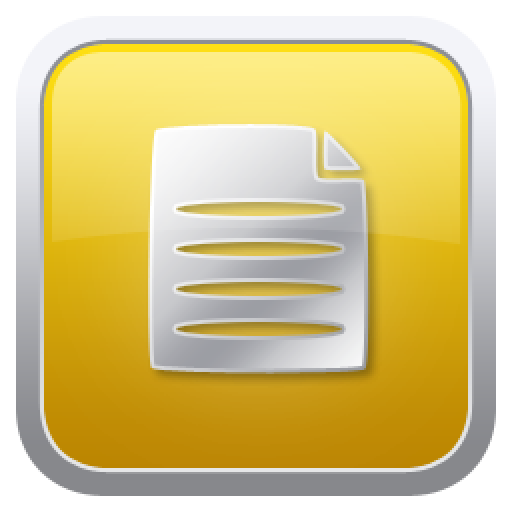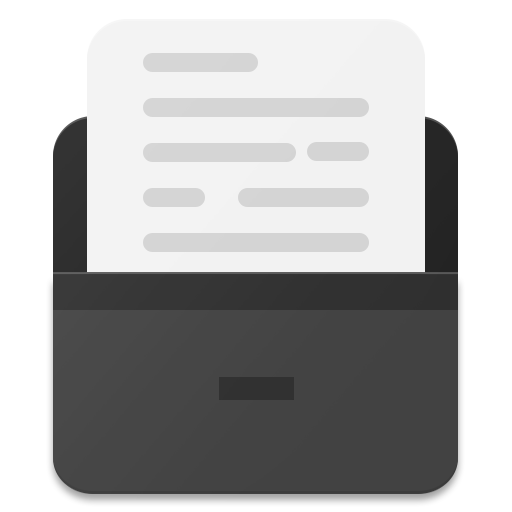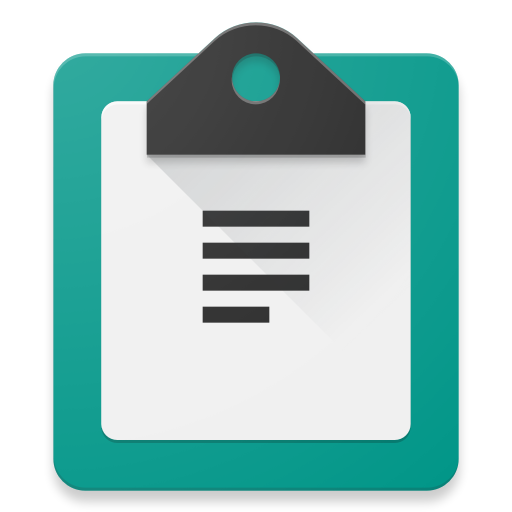
Material Notes: Colorful notes
Graj na PC z BlueStacks – Platforma gamingowa Android, która uzyskała zaufanie ponad 500 milionów graczy!
Strona zmodyfikowana w dniu: 9 października 2016
Play Material Notes: Colorful notes on PC
• Create notes and lists, set reminders, and check off your completed tasks.
• Search notes easily.
• Lock your notes with 4 digit PIN.
• Star notes and access them in one category.
• Color notes for easy scanability.
• Create widgets and place at your home screen for quick access.
• Choose your desired fonts for Material Notes
• Export your notes and import them to different devices.
Zagraj w Material Notes: Colorful notes na PC. To takie proste.
-
Pobierz i zainstaluj BlueStacks na PC
-
Zakończ pomyślnie ustawienie Google, aby otrzymać dostęp do sklepu Play, albo zrób to później.
-
Wyszukaj Material Notes: Colorful notes w pasku wyszukiwania w prawym górnym rogu.
-
Kliknij, aby zainstalować Material Notes: Colorful notes z wyników wyszukiwania
-
Ukończ pomyślnie rejestrację Google (jeśli krok 2 został pominięty) aby zainstalować Material Notes: Colorful notes
-
Klinij w ikonę Material Notes: Colorful notes na ekranie startowym, aby zacząć grę