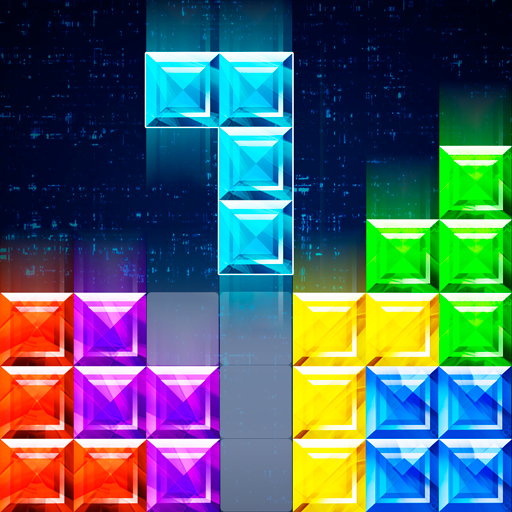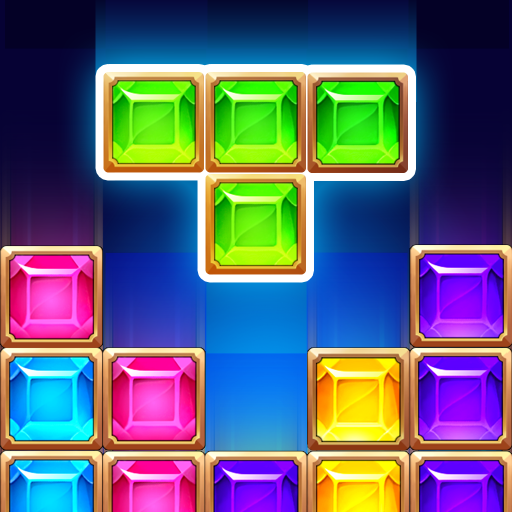Puzzle Block Jewels
Play on PC with BlueStacks – the Android Gaming Platform, trusted by 500M+ gamers.
Page Modified on: January 21, 2020
Play Puzzle Block Jewels on PC
Puzzle Block Jewels is an exciting free time activity that will catch your eyes with unbelievable beauty and unexpected new things appearing. From now on, let’s enjoy a simple and addictive puzzle game! Once you start, you will be hooked.
Puzzle Jewel Block Classic Features:
-Casual puzzle game
-Various blocks and colorful graphics
-Smooth and delicate animation
-Simple and attractive
-Get higher score
-Easy to play but hard to master
-Amazing graphics and sound effects
-Completely free
-Good for relaxing and brainstorming
Tips:
-Put the block in the appropriate position
-Try not to leave blanks
-Big blocks are below
-Complete multiple lines at once
-Complete multiple lines at once
How to play:
-Drag the blocks to move them
-Try to fit them all in the row or column. Then the block will be clear and you get the point. Game will be over if there are no room for any the shapes below the grid
-Blocks can't be rotated
Play Puzzle Block Jewels on PC. It’s easy to get started.
-
Download and install BlueStacks on your PC
-
Complete Google sign-in to access the Play Store, or do it later
-
Look for Puzzle Block Jewels in the search bar at the top right corner
-
Click to install Puzzle Block Jewels from the search results
-
Complete Google sign-in (if you skipped step 2) to install Puzzle Block Jewels
-
Click the Puzzle Block Jewels icon on the home screen to start playing