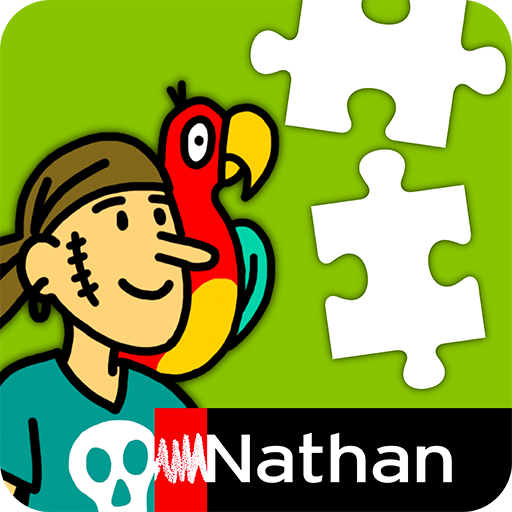Dipongo
Jouez sur PC avec BlueStacks - la plate-forme de jeu Android, approuvée par + 500M de joueurs.
Page Modifiée le: 29 août 2019
Play Dipongo on PC
Because yes, today DIPONGO is proposing to you a completely new use of the screen.
We explain quickly: during your trip you will have fun, learn and above all meet challenges, it is up to you to take them up so that the story continues. But be careful! You're going to have to leave your tablet to create with what's around you, so be creative! You can draw, model, cut, color, build,... the field of possibilities is open to you! You can even create with family, brothers and sisters or with friends.
Then accompanied by an adult you will take a picture of your creation and the story will then continue with YOUR solution. You can even feed your imagination by discovering other children's solutions, and you will discover that there are many possible solutions to a problem!
WIFI required for sharing solutions --- WIFI required for sharing solutions ---
Jouez à Dipongo sur PC. C'est facile de commencer.
-
Téléchargez et installez BlueStacks sur votre PC
-
Connectez-vous à Google pour accéder au Play Store ou faites-le plus tard
-
Recherchez Dipongo dans la barre de recherche dans le coin supérieur droit
-
Cliquez pour installer Dipongo à partir des résultats de la recherche
-
Connectez-vous à Google (si vous avez ignoré l'étape 2) pour installer Dipongo
-
Cliquez sur l'icône Dipongo sur l'écran d'accueil pour commencer à jouer