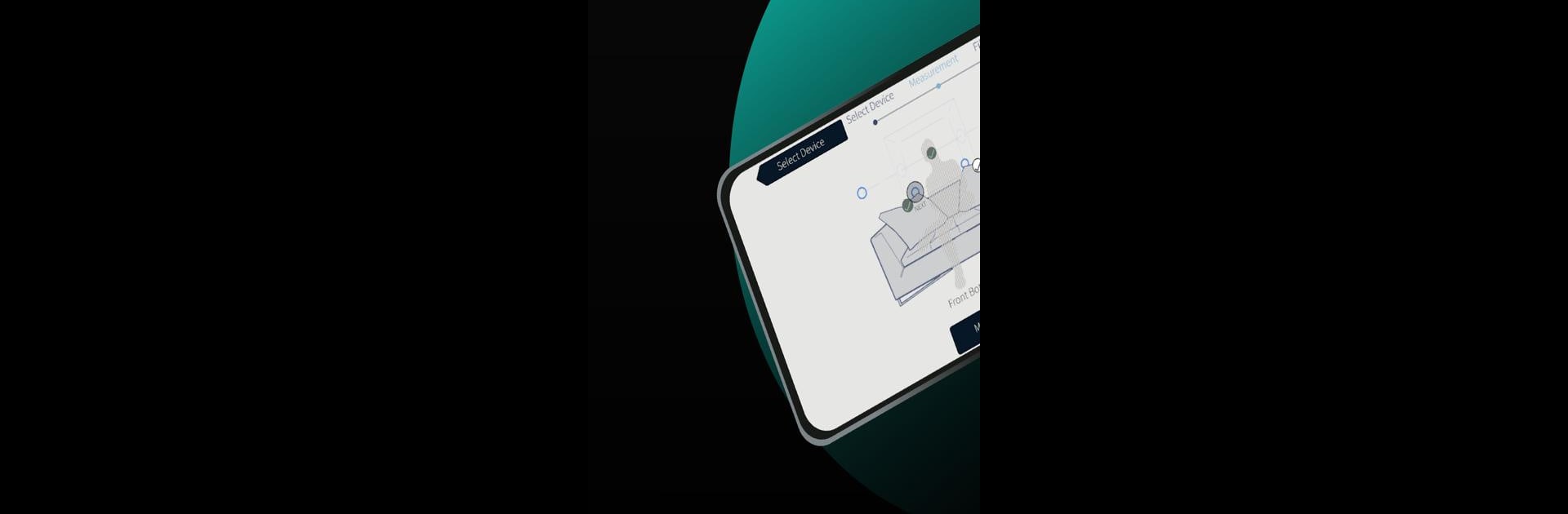
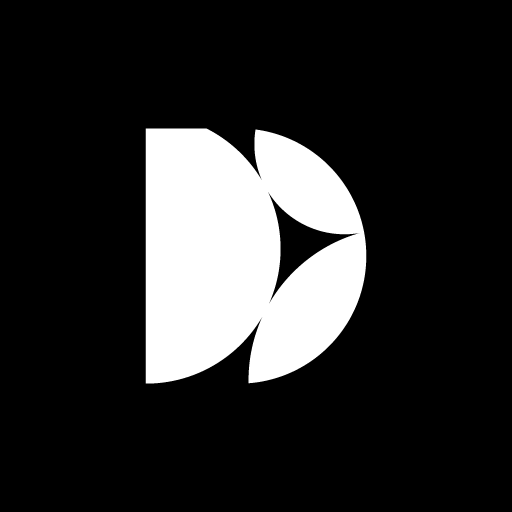
Dirac Live
เล่นบน PC ผ่าน BlueStacks - Android Gaming Platform ที่ได้รับความไว้วางใจจากเกมเมอร์ 500 ล้านคนทั่วโลก
Page Modified on: Feb 18, 2025
Run Dirac Live on PC or Mac
What’s better than using Dirac Live by Dirac Research? Well, try it on a big screen, on your PC or Mac, with BlueStacks to see the difference.
About the App
Dirac Live by Dirac Research is a game-changing Music & Audio app designed to bring out the best in your sound system. With advanced room correction technology, it tackles pesky room-related sound interference, enhancing your listening experience like no other. Expect crisp, clear sound with improved staging, clarity, and deeper bass.
App Features
Enhanced Sound Precision:
– Experience improved sound event localization to enjoy music and speech with greater clarity.
Deeper Bass, Less Resonance:
– Enjoy a richer bass response that’s free from room-induced distortions affecting your audio experience.
Interactive Calibration:
– Easy fingertip control of your sound profile with a simplified calibration process, making setup a breeze.
Room-Adaptive Technology:
– A unique algorithm adapts the target curve to perfectly match your room’s acoustics and system capabilities.
Running Dirac Live on Android elevates your sound like never before, offering a truly interactive experience. Enjoy even more refined sound control with BlueStacks—because why settle for less?
Ready to experience Dirac Live on a bigger screen, in all its glory? Download BlueStacks now.
เล่น Dirac Live บน PC ได้ง่ายกว่า
-
ดาวน์โหลดและติดตั้ง BlueStacks บน PC ของคุณ
-
ลงชื่อเข้าใช้แอคเคาท์ Google เพื่อเข้าสู่ Play Store หรือทำในภายหลัง
-
ค้นหา Dirac Live ในช่องค้นหาด้านขวาบนของโปรแกรม
-
คลิกเพื่อติดตั้ง Dirac Live จากผลการค้นหา
-
ลงชื่อเข้าใช้บัญชี Google Account (หากยังไม่ได้ทำในขั้นที่ 2) เพื่อติดตั้ง Dirac Live
-
คลิกที่ไอคอน Dirac Live ในหน้าจอเพื่อเริ่มเล่น
