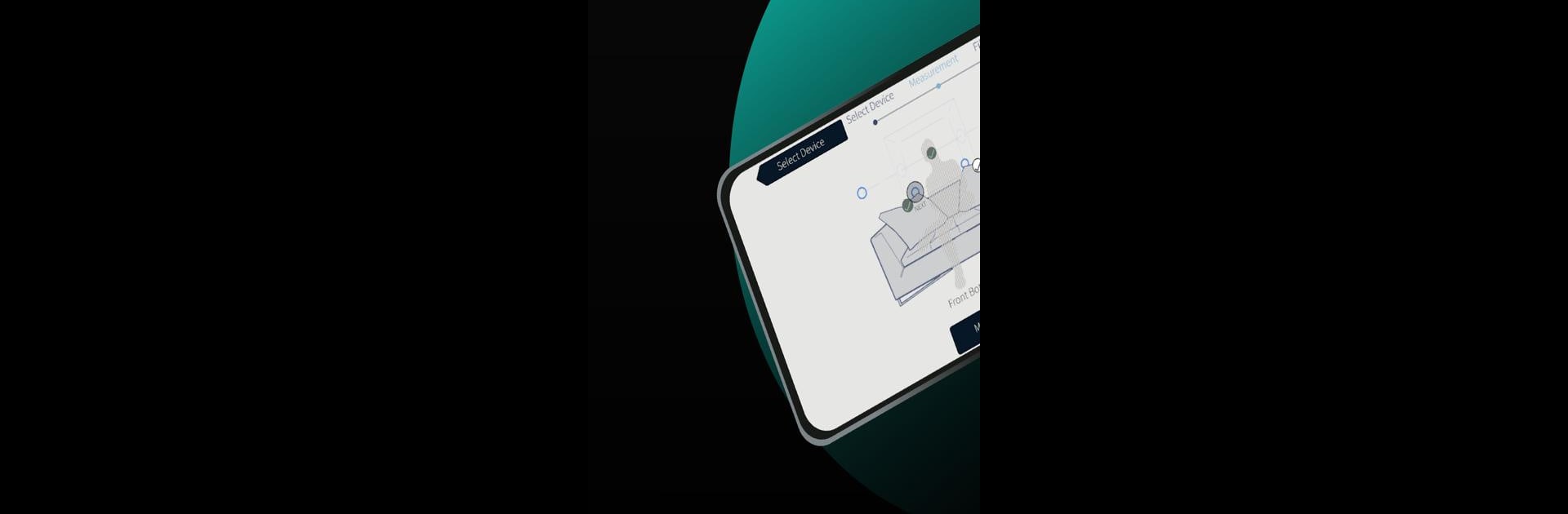
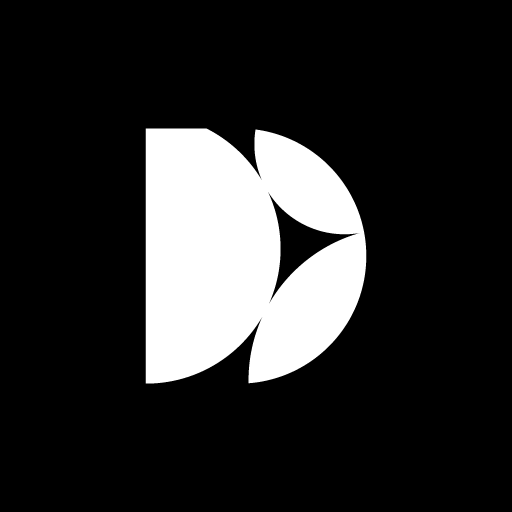
Dirac Live
在電腦上使用BlueStacks –受到5億以上的遊戲玩家所信任的Android遊戲平台。
Run Dirac Live on PC or Mac
What’s better than using Dirac Live by Dirac Research? Well, try it on a big screen, on your PC or Mac, with BlueStacks to see the difference.
About the App
Dirac Live by Dirac Research is a game-changing Music & Audio app designed to bring out the best in your sound system. With advanced room correction technology, it tackles pesky room-related sound interference, enhancing your listening experience like no other. Expect crisp, clear sound with improved staging, clarity, and deeper bass.
App Features
Enhanced Sound Precision:
– Experience improved sound event localization to enjoy music and speech with greater clarity.
Deeper Bass, Less Resonance:
– Enjoy a richer bass response that’s free from room-induced distortions affecting your audio experience.
Interactive Calibration:
– Easy fingertip control of your sound profile with a simplified calibration process, making setup a breeze.
Room-Adaptive Technology:
– A unique algorithm adapts the target curve to perfectly match your room’s acoustics and system capabilities.
Running Dirac Live on Android elevates your sound like never before, offering a truly interactive experience. Enjoy even more refined sound control with BlueStacks—because why settle for less?
Ready to experience Dirac Live on a bigger screen, in all its glory? Download BlueStacks now.
在電腦上遊玩Dirac Live . 輕易上手.
-
在您的電腦上下載並安裝BlueStacks
-
完成Google登入後即可訪問Play商店,或等你需要訪問Play商店十再登入
-
在右上角的搜索欄中尋找 Dirac Live
-
點擊以從搜索結果中安裝 Dirac Live
-
完成Google登入(如果您跳過了步驟2),以安裝 Dirac Live
-
在首頁畫面中點擊 Dirac Live 圖標來啟動遊戲
