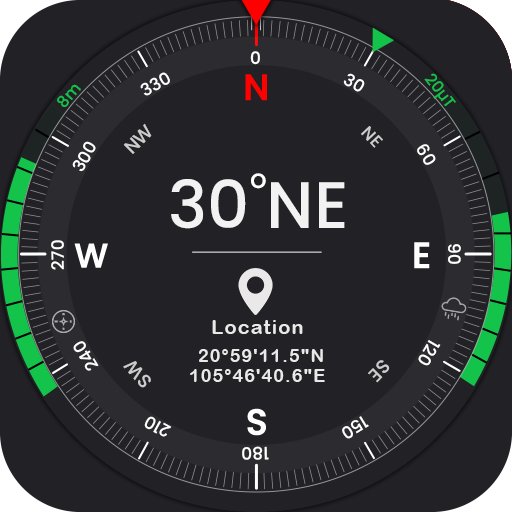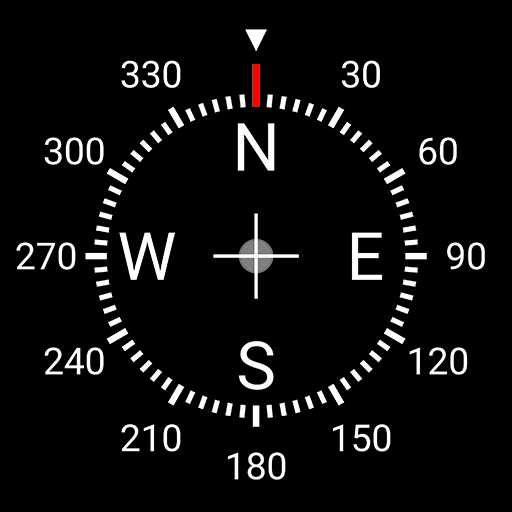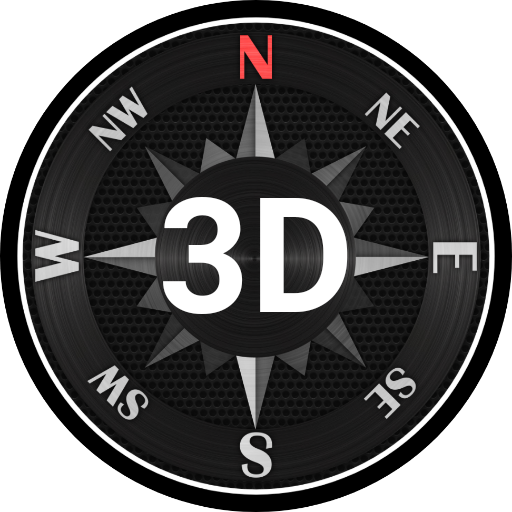Mapas de brújula: brújula direccional
Juega en PC con BlueStacks: la plataforma de juegos Android, en la que confían más de 500 millones de jugadores.
Página modificada el: 7 de diciembre de 2020
Play Compass Maps - Directional Compass on PC
This the application support with device have sensor. Here is request with any application support digital compass. The compass app depends on the performance of your device exactly. If the compass works perfectly, it means that your sensors are perfect, too.
*Note:
+ E is east
+ W is the west
+ N is the north
+ S is the south
+ SE is the Southeast
+ SW is Southwest
+ NE is North-East
- You can move on maps , compass will auto update state and direction, It also can calculate radius, corner. show current your location on maps. zoom maps or share location to network social.
- Compass map:
+ Locate or calculate direction at anywhere appears on map.- Search a place via address name. Locate your location via GPS, also navigate with magnetic compass.
+ Move the compass by touching the location you want on the map.
Feature of Compass Maps - Directional Compass application
- Show True North
- Show Magnetic Field Power
- Show Device Slope Angle
- Show Altitude Speed
- Show Sensor State
- Level Error Correction
- Connect To Google Map
- Show latitude longitude
- Show level
Maps compass - Directional Compass also is tool to measurement calculator for measuring Land Area on maps easiest way. There is an inbuilt Unit Converter for measuring areas and distances in various Land Units. Supported m2, km2, fit2 and ha. You can convert these this units. Measure area between three points any on map. The application will auto calculate and figure out result. You can choose some type such as: hydrib maps, satellite, terrain maps...
Land Area measurement easiest way tools. It give you can use pivot to option many operate on maps.
If you have any feedback to build maps compass - directional compass or digital compass. Please contact to me via email: hkappromobile@gmail.com. We will research and improve it become is better for smart compass application.
Thanks.
Juega Mapas de brújula: brújula direccional en la PC. Es fácil comenzar.
-
Descargue e instale BlueStacks en su PC
-
Complete el inicio de sesión de Google para acceder a Play Store, o hágalo más tarde
-
Busque Mapas de brújula: brújula direccional en la barra de búsqueda en la esquina superior derecha
-
Haga clic para instalar Mapas de brújula: brújula direccional desde los resultados de búsqueda
-
Complete el inicio de sesión de Google (si omitió el paso 2) para instalar Mapas de brújula: brújula direccional
-
Haz clic en el ícono Mapas de brújula: brújula direccional en la pantalla de inicio para comenzar a jugar