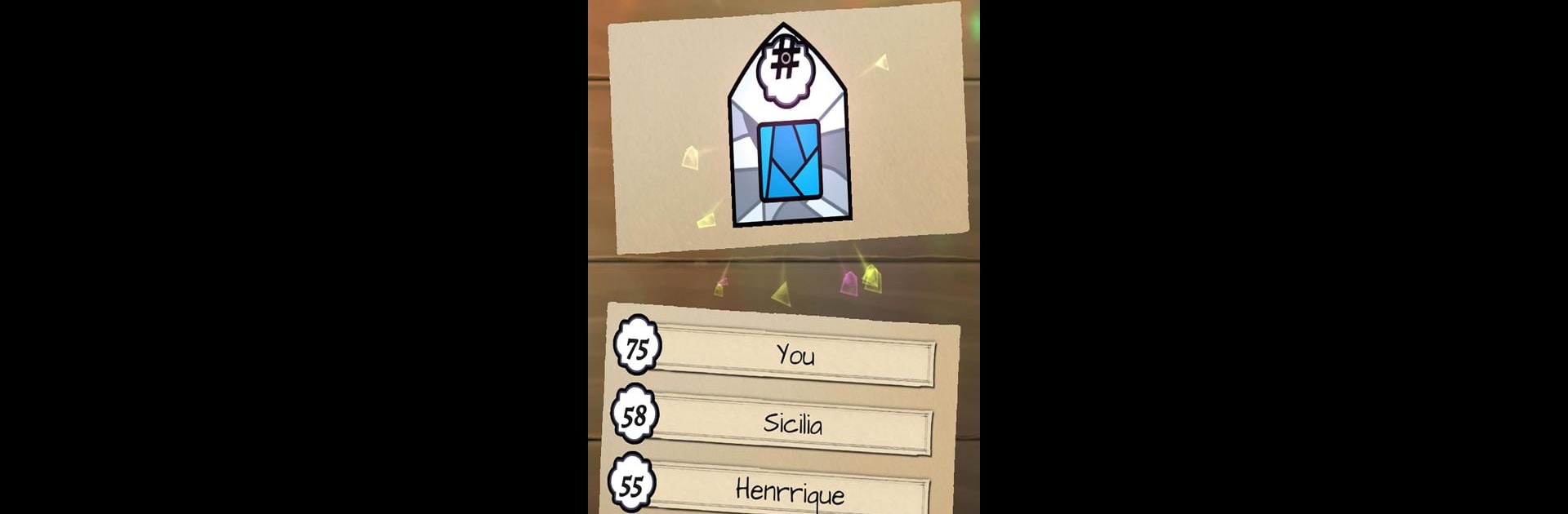
Sagrada
Graj na PC z BlueStacks – Platforma gamingowa Android, która uzyskała zaufanie ponad 500 milionów graczy!
Strona zmodyfikowana w dniu: Sep 15, 2025
Play Sagrada on PC or Mac
Step into the World of Sagrada, a thrilling Board game from the house of Dire Wolf Digital. Play this Android game on BlueStacks App Player and experience immersive gaming on PC or Mac.
About the Game
Ever wondered what it’s like to piece together a stained glass window, one shimmering die at a time? Sagrada turns that idea into a colorful, puzzle-filled board game where you craft impressive glass mosaics by picking and placing dice in just the right spots. You’ll need a keen eye, a bit of strategy, and maybe a spark of creativity as you outshine your rivals in a friendly dash for artistic glory.
Game Features
-
Dice Drafting Fun
Every turn, pick a die with the right color and number. It sounds simple, but each choice can help—or totally trip you up. Planning ahead and noticing what everyone else grabs can really make a difference. -
Tricky Placement Rules
The puzzle isn’t just about colors—it’s about fitting dice into your stained glass grid with some clever restrictions. Get ready to twist your brain as you figure out how to make everything fit just right. -
Helpful Tools-of-the-Trade
Not happy with the dice you’ve got? Use special tools to reroll, move, or swap your dice. These little workarounds can save your masterpiece (and your score) when you’re feeling stuck. -
Patron Challenges
Want a tougher test? Try making your patrons happy by meeting their unique and sometimes odd demands. Pulling this off can earn you prestige points, so don’t ignore their requests! -
Play Your Way
Jump into a solo match, challenge friends, or take on crafty opponents online—Sagrada is flexible, whether you’re after a relaxed single-player experience or looking to outsmart real people. -
Stunning Visuals and Easy Controls
The game brings those stained glass windows to life with vivid visuals and smooth play. Fancy playing on a bigger screen? Sagrada works great on PC through BlueStacks, making the colors pop even more. -
Official Dire Wolf Digital Version
You’re playing the real thing—straight from the folks at Dire Wolf Digital—set in the Board genre.
Get ready for a buttery smooth, high-performance gaming action only on BlueStacks.
Zagraj w Sagrada na PC. To takie proste.
-
Pobierz i zainstaluj BlueStacks na PC
-
Zakończ pomyślnie ustawienie Google, aby otrzymać dostęp do sklepu Play, albo zrób to później.
-
Wyszukaj Sagrada w pasku wyszukiwania w prawym górnym rogu.
-
Kliknij, aby zainstalować Sagrada z wyników wyszukiwania
-
Ukończ pomyślnie rejestrację Google (jeśli krok 2 został pominięty) aby zainstalować Sagrada
-
Klinij w ikonę Sagrada na ekranie startowym, aby zacząć grę

