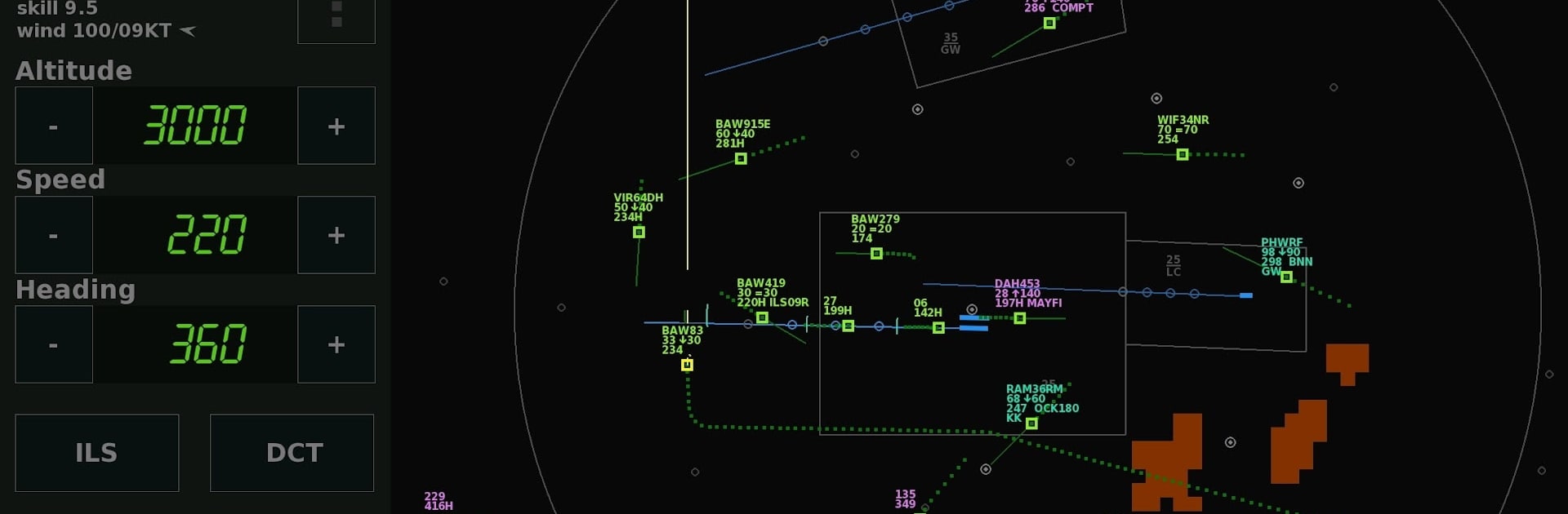
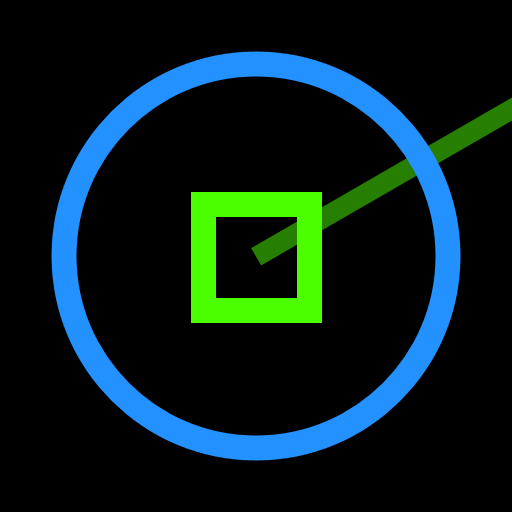
Endless ATC
BlueStacksを使ってPCでプレイ - 5憶以上のユーザーが愛用している高機能Androidゲーミングプラットフォーム
Play Endless ATC on PC or Mac
Bring your A-game to Endless ATC, the Simulation game sensation from startgrid. Give your gameplay the much-needed boost with precise game controls, high FPS graphics, and top-tier features on your PC or Mac with BlueStacks.
About the Game
Endless ATC by startgrid immerses you into the hectic world of air traffic control. As an approach controller at one of the world’s busiest airports, you’re tasked with guiding planes safely to their runways. With a mix of multiple airports and realistic features, you’ll face weather challenges and manage complex traffic scenarios.
Game Features
-
Diverse Airports: Navigate through 9 bustling airports, from Amsterdam Schiphol to Tokyo Haneda. Each location offers its unique challenges.
-
Weather Realism: Deal with unpredictable wind and storms, adding layers of complexity to your strategic planning.
-
Altitude Challenges: Certain areas come with altitude restrictions, requiring careful navigation to ensure safety.
-
Dynamic Traffic Scenarios: Tackle various scenarios with adjustable radar delays, upping the realism and intensity of your control tower experience.
-
Endless Gameplay: With adaptive traffic rates and unlimited randomized gameplay, no two sessions are ever the same. Enjoy pilot speech features that enhance immersion.
Thinking of running it on PC? Consider using BlueStacks, although it’s far from the main point here!
Get ready for a buttery smooth, high-performance gaming action only on BlueStacks.
Endless ATCをPCでプレイ
-
BlueStacksをダウンロードしてPCにインストールします。
-
GoogleにサインインしてGoogle Play ストアにアクセスします。(こちらの操作は後で行っても問題ありません)
-
右上の検索バーにEndless ATCを入力して検索します。
-
クリックして検索結果からEndless ATCをインストールします。
-
Googleサインインを完了してEndless ATCをインストールします。※手順2を飛ばしていた場合
-
ホーム画面にてEndless ATCのアイコンをクリックしてアプリを起動します。




