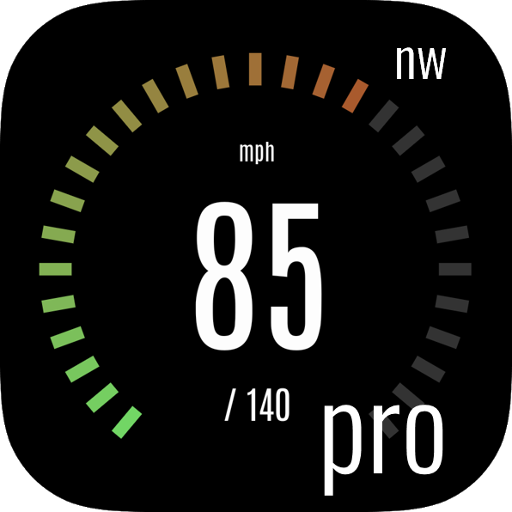GPS Waypoints Navigator
Gioca su PC con BlueStacks: la piattaforma di gioco Android, considerata affidabile da oltre 500 milioni di giocatori.
Pagina modificata il: 13 ottobre 2019
Play GPS Waypoints Navigator on PC
★ Typical Useage:
✔️ Trail Hiking and Track Recording.
✔️ Offroad Navigation.
✔️ Marine Navigation.
✔️ Camping / Orienteering.
✔️ City and wilderness exploration.
✔️ Geocacheing
With dozens of options for navigating the back-country, waterways and roadways, the tool set found in this software package will quickly become your best friend. Venture beyond network reach using offline maps and tools that only require a good view of the sky. Share important location data with friends who will be able to navigate to your favorite waypoints and find your favorite trails. Get:
★ Unlimited access to our vector map library with over 400 maps. Download maps for offline use. Transfer maps to your SD card to free-up internal memory.
★ No recurring costs or subscription fees. Everything is included with your original purchase.
★ Waypoint and trail management systems.
★ Waypoint search.
★ Waypoint photojournal
★ Maps! Choose from multiple sources: Downloadable vector and raster maps, Topo Maps, Google Maps, Satellite Maps, OpenStreetMaps- MapNik, Cycling Maps, OpenSeaMap, USGS Topo Maps, Canada Toporama, Trail Hiking and Biking, NOAA Nautical Charts and several others.
★ KML, KMZ & GPX file importing and exporting for trails and waypoints. Share data and view in Google Earth.
★ Exported GPX files may be uploaded to freelogbook.biz for company route tracking.
★ A panel for all your GPS parameters.
★ Navigational compasses.
★ Trail recorder.
★ Drag anchor alert - Drop anchor and set the alarm with a tolerable drag distance.
★ Military coordinate finder
★ Several waypoint creation tools: Enter coordinates, drop a pin on a map, save your current position or enter an address (voice entry supported).
★ Two Waypoint Guidance Systems including a dynamic waypoint compass that always points to your target and GPS Reflected Pseudo-Radar.
★ Map Search: Supports entry of addresses and coordinates in just about any format including UTM and MGRS.
★ GPS Satellite graphs and position charts
★ Email a map of your position. Navigation software not required on recipient's device.
★ Seamless integration with Google Earth.
★ Marine Navigation. Features NOAA Nautical Charts, OpenSeaMap and nautical unit reporting.
★ Supports several coordinate formats: Latitude/Longitude as degrees, deg:min or deg:min:sec, UTM, MGRS.
★ Proximity alerts.
★ Altitude profiling determined from your position matched to altitude values in land survey databases providing you with values that are more reliable than altitude values returned from your device's GPS chip.
★ Map with floating reticule that shows your position with bearing and distance to reticule.
★ Celestial event reporting: sunrise, sunset, moonrise, moonset, moon phase. Network connection not required. Useful for planning expedition turn around time or time to make camp.
★ Data is backed up allowing battery change without data loss.
Also get:
- Turn-by-turn driving directions and driving maps.
- You decide how compasses are controlled- By GPS or magnetically. Use magnetic control for indoors, underground or in caves.
- Detailed Help file
- Excellent customer service
- Supports multiple languages: English, Spanish, German, Portuguese, Japanese, French, Italian, Russian, Chinese (traditional and simplified).
With GPS Waypoints Navigator, every navigation experience will be as easy as a walk in the park!
★ Recent Additions ★
- EXPORT YOUR TRACKS AS A GPX FILE AND USE IT TO HELP BUILD OPENSTREETMAP. IMPORT GPX FILES FROM GARMIN.
- WAYPOINT PHOTOGRAPHY
- MAP SEARCH
- ALTITUDE SUPPORT: Choose Satellite, United States Geologic Survey location based altitude or SRTM data. USGS available only in contiguous U.S.A, Canada and Mexico.
Gioca GPS Waypoints Navigator su PC. È facile iniziare.
-
Scarica e installa BlueStacks sul tuo PC
-
Completa l'accesso a Google per accedere al Play Store o eseguilo in un secondo momento
-
Cerca GPS Waypoints Navigator nella barra di ricerca nell'angolo in alto a destra
-
Fai clic per installare GPS Waypoints Navigator dai risultati della ricerca
-
Completa l'accesso a Google (se hai saltato il passaggio 2) per installare GPS Waypoints Navigator
-
Fai clic sull'icona GPS Waypoints Navigator nella schermata principale per iniziare a giocare