
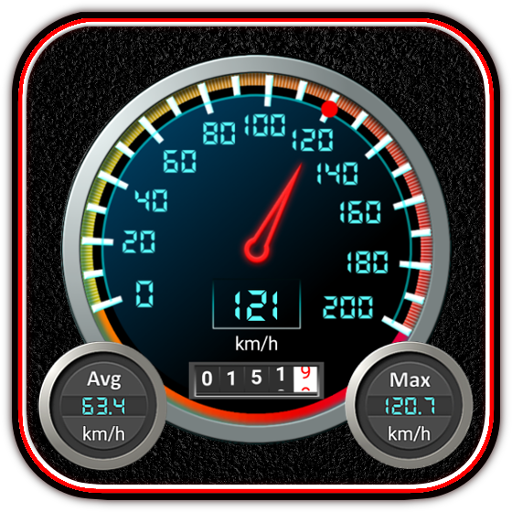
DS Speedometer & Odometer
地图和导航 | DS Software | 📡
在電腦上使用BlueStacks –受到5億以上的遊戲玩家所信任的Android遊戲平台。
Play DS Speedometer & Odometer on PC
Welcome to the page for the New DS Speedometer!
DS Speedometer represents a whole new generation of speedometers with special features for the newest android devices!
The app is an accurate high performance speedometer and odometer with digital and analog-style controls including a drum odometer that rolls the numbers, just like the one in an old car.
Use the app to replace or augment the information provided by the speedometer in you car or truck. The speedometer may also be used to check the accuracy of your vehicle's speedometer while driving at a steady speed.
In addition to keeping track of your speed and distance traveled, the speedometer also reports your average speed, maximal speed and includes a compass and clock. There are 2 odometers- One for trip and one for total distance.
Drive safely, avoid speeding tickets and keep your auto insurance rates down by using the app's speed alerts.
Choose from 2 different speedometers: A metric speedometer and an American speedometer.
Bike doesn't have a cycling speedometer and odometer? This is the app for you! Just be sure to mount the phone safely on your bicycle.
Also includes:
☑️ Night HUD (heads up display) mode.
☑️ Speed alarm. Avoid speeding tickets, drive safely and keep your auto insurance premiums as low as possible.
☑️ Free route recorder and trip logger. Map and get statistics for all your trips. Great for business travel and vacation planning.
☑️ Background odometer to keep track of distance traveled when the app is not in the foreground.
☑️ Digital odometer and a pre-digital-era drum odometer that works like the real deal.
⍟ Note: If you are looking for a pedometer or odometer and speedometer for walking or running, please download our Walking Odometer Pro app instead. Get it free on Google Play at https://play.google.com/store/apps/details?id=com.discipleskies.android.pedometer
DS Speedometer represents a whole new generation of speedometers with special features for the newest android devices!
The app is an accurate high performance speedometer and odometer with digital and analog-style controls including a drum odometer that rolls the numbers, just like the one in an old car.
Use the app to replace or augment the information provided by the speedometer in you car or truck. The speedometer may also be used to check the accuracy of your vehicle's speedometer while driving at a steady speed.
In addition to keeping track of your speed and distance traveled, the speedometer also reports your average speed, maximal speed and includes a compass and clock. There are 2 odometers- One for trip and one for total distance.
Drive safely, avoid speeding tickets and keep your auto insurance rates down by using the app's speed alerts.
Choose from 2 different speedometers: A metric speedometer and an American speedometer.
Bike doesn't have a cycling speedometer and odometer? This is the app for you! Just be sure to mount the phone safely on your bicycle.
Also includes:
☑️ Night HUD (heads up display) mode.
☑️ Speed alarm. Avoid speeding tickets, drive safely and keep your auto insurance premiums as low as possible.
☑️ Free route recorder and trip logger. Map and get statistics for all your trips. Great for business travel and vacation planning.
☑️ Background odometer to keep track of distance traveled when the app is not in the foreground.
☑️ Digital odometer and a pre-digital-era drum odometer that works like the real deal.
⍟ Note: If you are looking for a pedometer or odometer and speedometer for walking or running, please download our Walking Odometer Pro app instead. Get it free on Google Play at https://play.google.com/store/apps/details?id=com.discipleskies.android.pedometer
在電腦上遊玩DS Speedometer & Odometer . 輕易上手.
-
在您的電腦上下載並安裝BlueStacks
-
完成Google登入後即可訪問Play商店,或等你需要訪問Play商店十再登入
-
在右上角的搜索欄中尋找 DS Speedometer & Odometer
-
點擊以從搜索結果中安裝 DS Speedometer & Odometer
-
完成Google登入(如果您跳過了步驟2),以安裝 DS Speedometer & Odometer
-
在首頁畫面中點擊 DS Speedometer & Odometer 圖標來啟動遊戲




