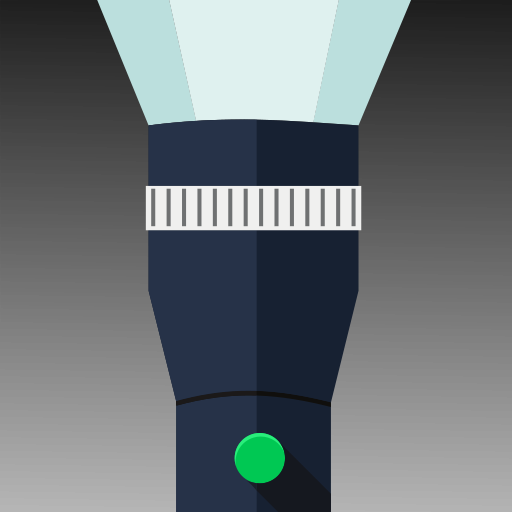Lanterna
Jogue no PC com BlueStacks - A Plataforma de Jogos Android, confiada por mais de 500 milhões de jogadores.
Página modificada em: 21 de mar. de 2022
Play Flashlightled on PC
Use the full flash of your camera without draining your battery!
Highlights:
Soft lights:
Need to relax, sleep or calm down? Use soft light mode (chromoterapy) in a dark room and let the color help you immediately! You can also use it as nightlight!
Low battery consumptions:
Thanks to the completely black background, pixels will not turn on at all, allowing low battery draining, also you can choose to turn off the light at the closure of the application and you can always keep an eye on battery level!
Widget:
Smart widget that allows you to turn on the flashlight immediately with just one click
User interface:
Very simple and intuitive user interface with a minimal style and a wonderful, colorful fading effect that will charm you!🤩 Quick activation with just a click or completely automated at start. Enjoyngame of color.
Flashlight disco:
Amaze your friends and animate your parties with flashlight blinker!🕺 Your device will become an amazing flashlight strobe to make your party memorable!
SOS mode:
Designed for those who use this application for exploration and so on. Start a powerful SOS light signal that will keep you safe from troubles!
Screen mode:
No Flash? No problem, with screen mode your screen will become completely white, giving you a very bright light to light up whatevere you want!
Flashlight quick setting:
Chose your settings quickly, you can turn on/off sounds, start the light at the opening and also hava a flashlight that stays on even when you close the app.
Use it as you want: flash, lightbar, booklight or just as illumination!
Brightest flashlight evere for you completely FREE! Download now!
Compatible with Samsung, Asus, Huawei, Xiaomie and many others.
Icon made by maxim-basinski from www.flaticon.com
Icon made by freepik from www.flaticon.com
Jogue Lanterna no PC. É fácil começar.
-
Baixe e instale o BlueStacks no seu PC
-
Conclua o login do Google para acessar a Play Store ou faça isso mais tarde
-
Procure por Lanterna na barra de pesquisa no canto superior direito
-
Clique para instalar Lanterna a partir dos resultados da pesquisa
-
Conclua o login do Google (caso você pulou a etapa 2) para instalar o Lanterna
-
Clique no ícone do Lanterna na tela inicial para começar a jogar