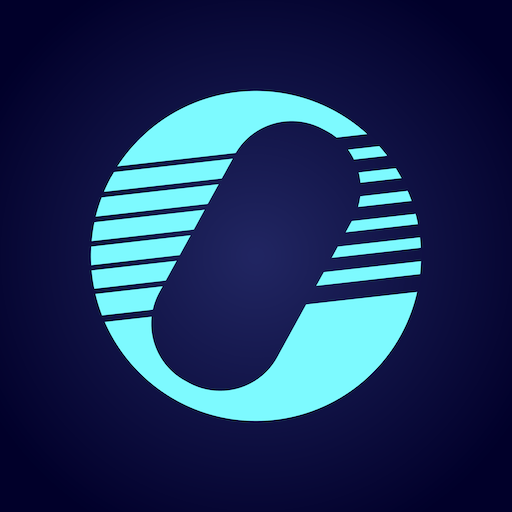FIM Speedway
Play on PC with BlueStacks – the Android Gaming Platform, trusted by 500M+ gamers.
Page Modified on: May 12, 2022
Play FIM Speedway on PC
Whether you’re in Prague, Paris or Perth, get live race results at your fingertips, as well as timing data, and see who hits the all-important turn one first with our brand-new holeshot feature.
Track your favourite riders’ times throughout qualifying practice as they battle the clock and each other for the right to secure the best choice of starting positions for the Speedway GP.
You can also check out the FIM Speedway calendar and plan your trips to this year’s events, and find where to watch the Speedway GP action live on television or online - wherever you are in the world.
Plus we have all the information you need on the world’s top riders - you can even compare two riders and see how their racing stats measure up.
With 15 world-class riders competing on 500cc bikes with no brakes, enjoy World Championship motorsport at its best.
Get all the information you need and follow every twist and turn in the Speedway GP world title race with the Speedway GP app.
Play FIM Speedway on PC. It’s easy to get started.
-
Download and install BlueStacks on your PC
-
Complete Google sign-in to access the Play Store, or do it later
-
Look for FIM Speedway in the search bar at the top right corner
-
Click to install FIM Speedway from the search results
-
Complete Google sign-in (if you skipped step 2) to install FIM Speedway
-
Click the FIM Speedway icon on the home screen to start playing