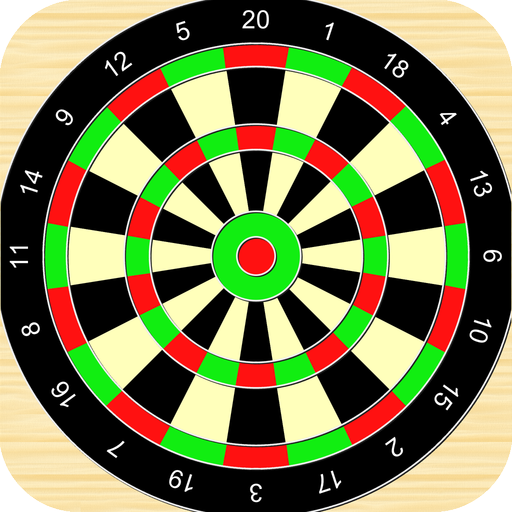Discuss TheGame
العب على الكمبيوتر الشخصي مع BlueStacks - نظام أندرويد للألعاب ، موثوق به من قبل أكثر من 500 مليون لاعب.
تم تعديل الصفحة في: 17 يناير 2020
Play Discuss TheGame on PC
• Read content created by fans like you from the top sports/leagues - NBA, NFL, MLB, NHL, College Sports, Soccer, MMA, Motorsports and more!
•Create content for the community in the form of articles, polls or links.
•Participate in the comment sections and debate with fellow fans.
•Select your favorite leagues and teams and join group chats with users who share the same sports passions
•Browse posts from your favorite teams
•Follow people and personalize your experience
Once you download it you will realize that fans like you can create better content than professionals in the industry.
So what are you waiting for! Its time to experience the best app for sports fans!
العب Discuss TheGame على جهاز الكمبيوتر. من السهل البدء.
-
قم بتنزيل BlueStacks وتثبيته على جهاز الكمبيوتر الخاص بك
-
أكمل تسجيل الدخول إلى Google للوصول إلى متجر Play ، أو قم بذلك لاحقًا
-
ابحث عن Discuss TheGame في شريط البحث أعلى الزاوية اليمنى
-
انقر لتثبيت Discuss TheGame من نتائج البحث
-
أكمل تسجيل الدخول إلى Google (إذا تخطيت الخطوة 2) لتثبيت Discuss TheGame
-
انقر على أيقونة Discuss TheGame على الشاشة الرئيسية لبدء اللعب