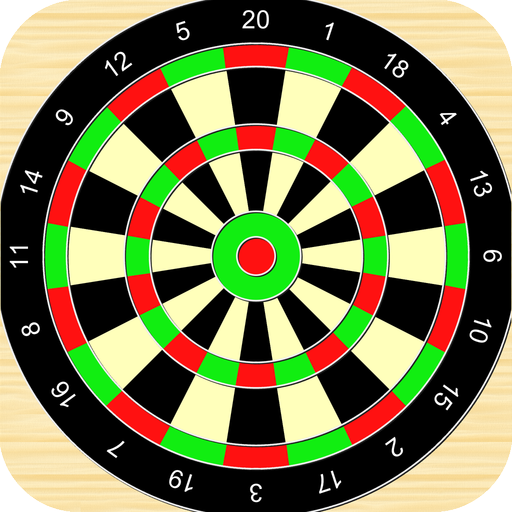Discuss TheGame
Spiele auf dem PC mit BlueStacks - der Android-Gaming-Plattform, der über 500 Millionen Spieler vertrauen.
Seite geändert am: 17. Januar 2020
Play Discuss TheGame on PC
• Read content created by fans like you from the top sports/leagues - NBA, NFL, MLB, NHL, College Sports, Soccer, MMA, Motorsports and more!
•Create content for the community in the form of articles, polls or links.
•Participate in the comment sections and debate with fellow fans.
•Select your favorite leagues and teams and join group chats with users who share the same sports passions
•Browse posts from your favorite teams
•Follow people and personalize your experience
Once you download it you will realize that fans like you can create better content than professionals in the industry.
So what are you waiting for! Its time to experience the best app for sports fans!
Spiele Discuss TheGame auf dem PC. Der Einstieg ist einfach.
-
Lade BlueStacks herunter und installiere es auf deinem PC
-
Schließe die Google-Anmeldung ab, um auf den Play Store zuzugreifen, oder mache es später
-
Suche in der Suchleiste oben rechts nach Discuss TheGame
-
Klicke hier, um Discuss TheGame aus den Suchergebnissen zu installieren
-
Schließe die Google-Anmeldung ab (wenn du Schritt 2 übersprungen hast), um Discuss TheGame zu installieren.
-
Klicke auf dem Startbildschirm auf das Discuss TheGame Symbol, um mit dem Spielen zu beginnen