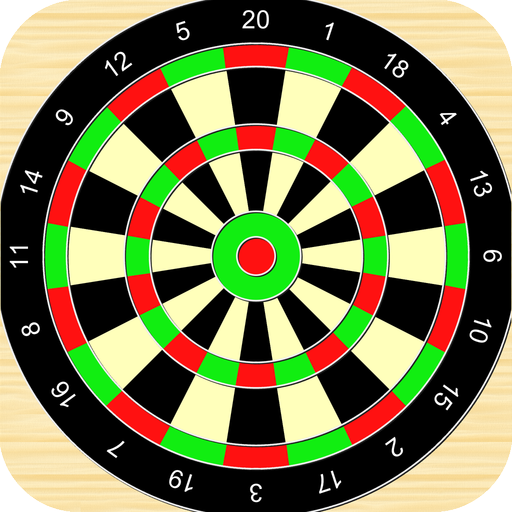Discuss TheGame
Jogue no PC com BlueStacks - A Plataforma de Jogos Android, confiada por mais de 500 milhões de jogadores.
Página modificada em: 17 de janeiro de 2020
Play Discuss TheGame on PC
• Read content created by fans like you from the top sports/leagues - NBA, NFL, MLB, NHL, College Sports, Soccer, MMA, Motorsports and more!
•Create content for the community in the form of articles, polls or links.
•Participate in the comment sections and debate with fellow fans.
•Select your favorite leagues and teams and join group chats with users who share the same sports passions
•Browse posts from your favorite teams
•Follow people and personalize your experience
Once you download it you will realize that fans like you can create better content than professionals in the industry.
So what are you waiting for! Its time to experience the best app for sports fans!
Jogue Discuss TheGame no PC. É fácil começar.
-
Baixe e instale o BlueStacks no seu PC
-
Conclua o login do Google para acessar a Play Store ou faça isso mais tarde
-
Procure por Discuss TheGame na barra de pesquisa no canto superior direito
-
Clique para instalar Discuss TheGame a partir dos resultados da pesquisa
-
Conclua o login do Google (caso você pulou a etapa 2) para instalar o Discuss TheGame
-
Clique no ícone do Discuss TheGame na tela inicial para começar a jogar