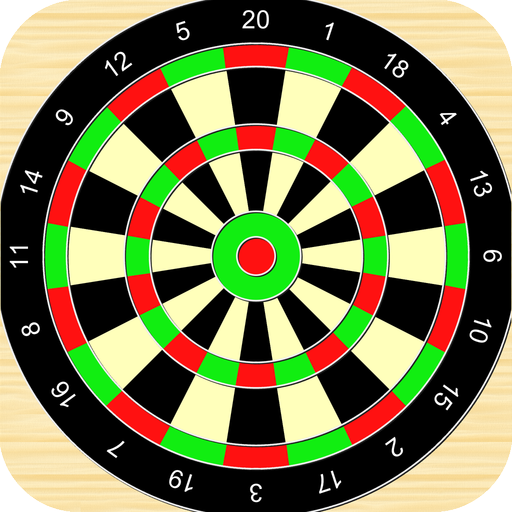Discuss TheGame
Sports | Weblom Inc
在電腦上使用BlueStacks –受到5億以上的遊戲玩家所信任的Android遊戲平台。
Play Discuss TheGame on PC
Discuss TheGame is a sports social platform for dedicated sports fans. It will allow you to express your opinions about any sports topic.
• Read content created by fans like you from the top sports/leagues - NBA, NFL, MLB, NHL, College Sports, Soccer, MMA, Motorsports and more!
•Create content for the community in the form of articles, polls or links.
•Participate in the comment sections and debate with fellow fans.
•Select your favorite leagues and teams and join group chats with users who share the same sports passions
•Browse posts from your favorite teams
•Follow people and personalize your experience
Once you download it you will realize that fans like you can create better content than professionals in the industry.
So what are you waiting for! Its time to experience the best app for sports fans!
• Read content created by fans like you from the top sports/leagues - NBA, NFL, MLB, NHL, College Sports, Soccer, MMA, Motorsports and more!
•Create content for the community in the form of articles, polls or links.
•Participate in the comment sections and debate with fellow fans.
•Select your favorite leagues and teams and join group chats with users who share the same sports passions
•Browse posts from your favorite teams
•Follow people and personalize your experience
Once you download it you will realize that fans like you can create better content than professionals in the industry.
So what are you waiting for! Its time to experience the best app for sports fans!
在電腦上遊玩Discuss TheGame . 輕易上手.
-
在您的電腦上下載並安裝BlueStacks
-
完成Google登入後即可訪問Play商店,或等你需要訪問Play商店十再登入
-
在右上角的搜索欄中尋找 Discuss TheGame
-
點擊以從搜索結果中安裝 Discuss TheGame
-
完成Google登入(如果您跳過了步驟2),以安裝 Discuss TheGame
-
在首頁畫面中點擊 Discuss TheGame 圖標來啟動遊戲