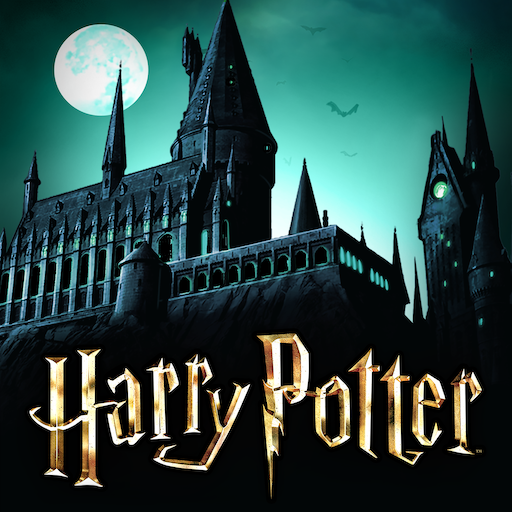ディズニー emojiマッチ
BlueStacksを使ってPCでプレイ - 5憶以上のユーザーが愛用している高機能Androidゲーミングプラットフォーム
Play Disney Emoji Blitz Game on PC or Mac
Disney Emoji Blitz Game is a Puzzle game developed by Jam City, Inc. BlueStacks app player is the best platform to play this Android game on your PC or Mac for an immersive gaming experience.
Disney Emoji Blitz Game is an amazing puzzle matching game where you can collect and play with hundreds of Disney, Pixar, and Star Wars emojis. You’ll love matching and collecting all your favorite characters, like Ariel from The Little Mermaid, Simba from The Lion King, and Woody from Toy Story, as you complete fun puzzles.
With each level, you’ll face a challenging match 3 puzzle where you need to pop your way through before time runs out. Use your collection of emojis to blast through tricky puzzles and earn exciting rewards. Every emoji has unique traits, so collect and upgrade them all to level up your favorite Disney characters.
What’s more exciting is that you can compete with your friends to show off your matching skills, climb the puzzle leaderboard, and compare your emoji collections. Plus, you can enjoy special events, puzzles, and challenges every day to keep your puzzle matching skills sharp.
So, if you are stuck at home and looking for some extra joy, try matching your favorite Disney, Pixar, and Star Wars emojis in Disney Emoji Blitz Game. Get ready for an unforgettable puzzle adventure where you can collect all your beloved Disney characters and discover new emojis as they pop up in the game over time.
Download Disney Emoji Blitz Game on PC with BlueStacks and start matching.
ディズニー emojiマッチをPCでプレイ
-
BlueStacksをダウンロードしてPCにインストールします。
-
GoogleにサインインしてGoogle Play ストアにアクセスします。(こちらの操作は後で行っても問題ありません)
-
右上の検索バーにディズニー emojiマッチを入力して検索します。
-
クリックして検索結果からディズニー emojiマッチをインストールします。
-
Googleサインインを完了してディズニー emojiマッチをインストールします。※手順2を飛ばしていた場合
-
ホーム画面にてディズニー emojiマッチのアイコンをクリックしてアプリを起動します。