
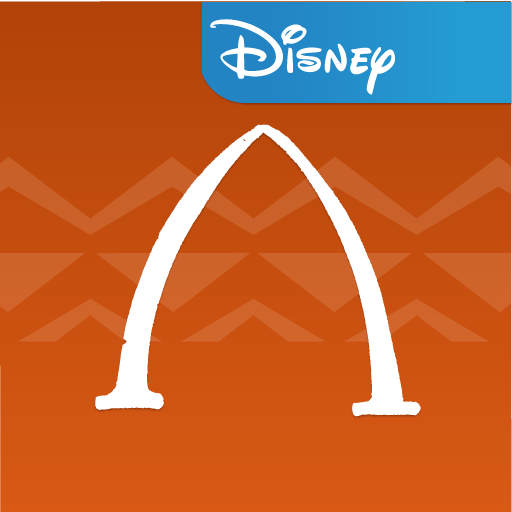
Aulani Resort
Play on PC with BlueStacks – the Android Gaming Platform, trusted by 500M+ gamers.
Page Modified on: April 29, 2021
Play Aulani Resort on PC
-Access your account to manage your Aulani Resort reservation details
-Begin the check-in process in advance using our convenient Online Check-In service
-Search for fun and interactive activities on the “Daily I’wa”
-Find places of interest on our map
-Get details about special offers and Character Experiences
-View charges and purchases made before and during your stay
Note:
Before you download this experience, please consider that this app contains:
-The option to sign in to an existing Disney account or create a new one.
-Notifications for information related to the app and your visit to Aulani Resort, which you may control in your device settings.
-Use your location to enable certain features and interactive experiences, provide you with information and offers, and improve guest experience.
Terms of Use: http://disneytermsofuse.com
Privacy Policy: https://disneyprivacycenter.com
“Do Not Sell My Personal Information" Rights: https://privacy.thewaltdisneycompany.com/en/dnsmi
Play Aulani Resort on PC. It’s easy to get started.
-
Download and install BlueStacks on your PC
-
Complete Google sign-in to access the Play Store, or do it later
-
Look for Aulani Resort in the search bar at the top right corner
-
Click to install Aulani Resort from the search results
-
Complete Google sign-in (if you skipped step 2) to install Aulani Resort
-
Click the Aulani Resort icon on the home screen to start playing



