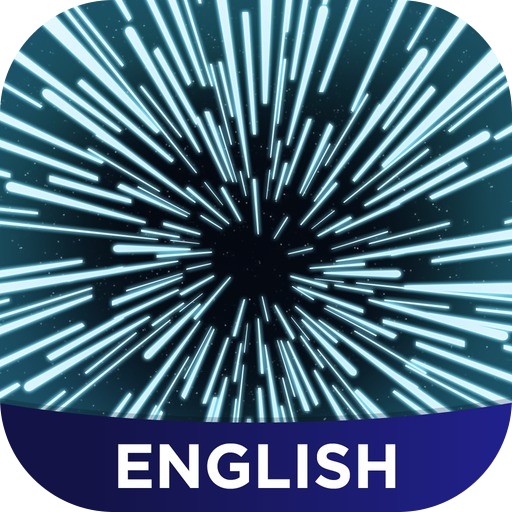Star Wars Stickers: 40th Anniversary
Jogue no PC com BlueStacks - A Plataforma de Jogos Android, confiada por mais de 500 milhões de jogadores.
Página modificada em: 25 de agosto de 2017
Play Star Wars Stickers: 40th Anniversary on PC
Celebrate the 40th Anniversary of Star Wars: A New Hope with these stickers! Express yourself with classic phrases from the original Star Wars film.
Use the force and respond to your conversations with high quality Star Wars stickers. There is a response for every situation!
Stickers Include:
1. Princess Leia “Rebel”
2. Trench scene “Almost there”
3. Luke Skywalker “I’m here to rescue you.”
4. Chewbacca
5. Han Solo “Great kid!”
6. Darth Vader “Disturbing!”
7. C-3PO “We’re doomed.”
8. Obi-Wan “Hello there.”
9. “I got a bad feeling about this.” (Han Solo)
10. Grand Moff Tarkin “Charming to the last.”
11. Rebel symbol “Resist”
12. Greedo “Going somewhere?”
13. “Use the Force” (Yoda)
14. Cantina Band
15. R2-D2
16. Tusken Raider
17. X-Wing & Death Star “Yes!”
18. Cantina scene “Cheers”
19. Darth Vader “Now I am the master”
20. “Let the wookiee win”
21. Jawas “Utinni!”
22. “This bickering is pointless!” (Grand Moff Tarkin)
23. Imperial Cog Symbol
24. C-3PO “Thank the maker!”
http://disneyprivacycenter.com/
http://disneytermsofuse.com/
Jogue Star Wars Stickers: 40th Anniversary no PC. É fácil começar.
-
Baixe e instale o BlueStacks no seu PC
-
Conclua o login do Google para acessar a Play Store ou faça isso mais tarde
-
Procure por Star Wars Stickers: 40th Anniversary na barra de pesquisa no canto superior direito
-
Clique para instalar Star Wars Stickers: 40th Anniversary a partir dos resultados da pesquisa
-
Conclua o login do Google (caso você pulou a etapa 2) para instalar o Star Wars Stickers: 40th Anniversary
-
Clique no ícone do Star Wars Stickers: 40th Anniversary na tela inicial para começar a jogar