
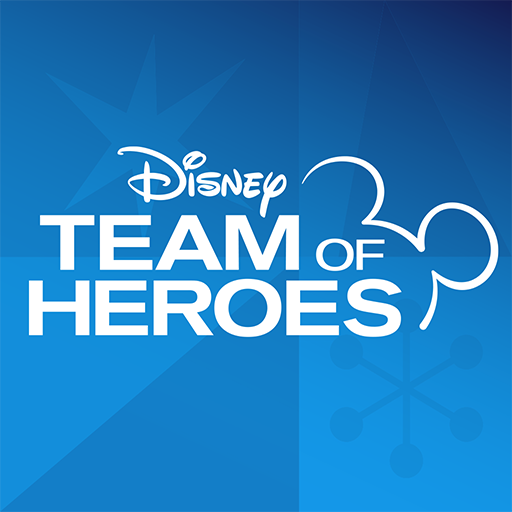
Disney Team of Heroes
Chơi trên PC với BlueStacks - Nền tảng chơi game Android, được hơn 500 triệu game thủ tin tưởng.
Trang đã được sửa đổi vào: 16 thg 8, 2023
Play Disney Team of Heroes on PC
Disney Team of Heroes is a Trivia game developed by Disney. BlueStacks app player is the best platform to play this Android game on your PC or Mac for an immersive gaming experience.
In the world of pediatric healthcare, waiting times can often feel long and daunting. But now, thanks to the Disney Team of Heroes app, those moments are transforming into bursts of imagination and joy.
This innovative app is more than just a game—it’s a portal into a whimsical universe where interactive tales, animated character encounters, and augmented reality seamlessly blend into the fabric of hospital waiting rooms. For young patients, it’s a ticket to a world where Disney magic meets the everyday.
The app leads patients through enchanting game boards, each brimming with delightful experiences. What sets it apart is the special touch it adds to participating children’s hospitals. Imagine waiting for a doctor’s appointment and suddenly finding your favorite Disney characters coming to life before your eyes, delivering messages of inspiration and fun.
One standout feature, “”Magic Art,”” transforms static screens into canvases of animated wonder. Patients can interact with beloved Disney characters, making the waiting room not just a space of anticipation but a playground of creativity and magic.
In essence, the Disney Team of Heroes app doesn’t just fill waiting times; it transforms them into moments of pure enchantment. It’s a testament to the power of imagination and storytelling, turning what could be mundane into a world of endless possibilities for the young hearts that need it the most. Disney’s magic, combined with the marvels of technology, is bringing smiles and joy to hospital corridors, turning waiting rooms into places where dreams come alive. Enjoy this game with BlueStacks today!
Chơi Disney Team of Heroes trên PC. Rất dễ để bắt đầu
-
Tải và cài đặt BlueStacks trên máy của bạn
-
Hoàn tất đăng nhập vào Google để đến PlayStore, hoặc thực hiện sau
-
Tìm Disney Team of Heroes trên thanh tìm kiếm ở góc phải màn hình
-
Nhấn vào để cài đặt Disney Team of Heroes trong danh sách kết quả tìm kiếm
-
Hoàn tất đăng nhập Google (nếu bạn chưa làm bước 2) để cài đặt Disney Team of Heroes
-
Nhấn vào icon Disney Team of Heroes tại màn hình chính để bắt đầu chơi



