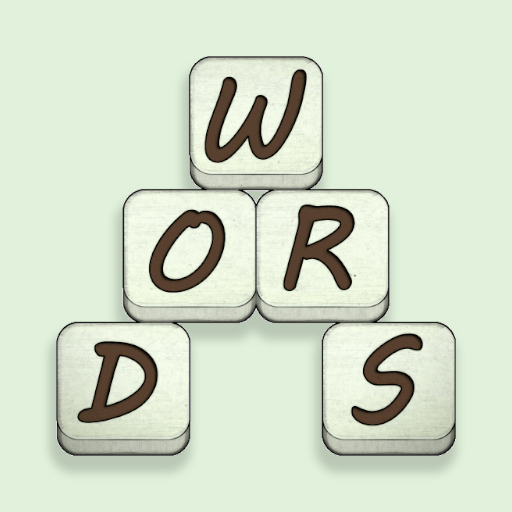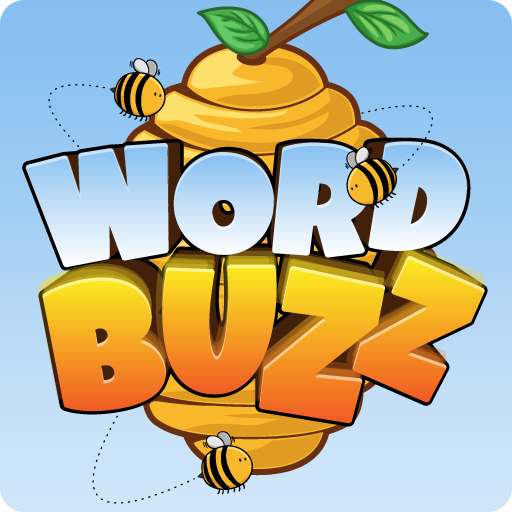Words of Wonder
Spiele auf dem PC mit BlueStacks - der Android-Gaming-Plattform, der über 500 Millionen Spieler vertrauen.
Seite geändert am: 23. Januar 2020
Play Words of Wonder : Match Puzzle on PC
Help Watson the Owl fight the grey curse and restore color to the storybook world! Use the power of words to unlock spectacular bonuses and spell your way to victory. New challenges await you at every turn – can you be the one to vanquish the curse forever? Can you strategise to solve the puzzle ?
****Game Features****
- Try your Strategy on more than 600 challenging word game levels with more coming soon!
- Play and compete with friends!
- Language support for English, French, Italian, German or Spanish!
- Beautiful storybook-inspired level maps!
- Cool power-ups and strategic score bonuses!
- Share progress with the Facebook version!
- Connect with Facebook to find friends who are already playing!
Before you download this experience, please consider that this app contains social media links to connect with others, in-app purchases that cost real money, push notifications to let you know when we have exciting updates like new content, as well as advertising for some third parties. In App Purchases from $0.99-$99.99
Terms of Use: https://rockyou.com/terms-of-service/
Spiele Words of Wonder auf dem PC. Der Einstieg ist einfach.
-
Lade BlueStacks herunter und installiere es auf deinem PC
-
Schließe die Google-Anmeldung ab, um auf den Play Store zuzugreifen, oder mache es später
-
Suche in der Suchleiste oben rechts nach Words of Wonder
-
Klicke hier, um Words of Wonder aus den Suchergebnissen zu installieren
-
Schließe die Google-Anmeldung ab (wenn du Schritt 2 übersprungen hast), um Words of Wonder zu installieren.
-
Klicke auf dem Startbildschirm auf das Words of Wonder Symbol, um mit dem Spielen zu beginnen