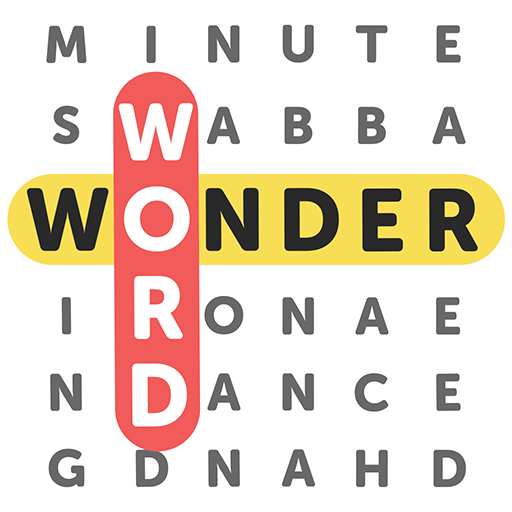Words of Wonder
Gioca su PC con BlueStacks: la piattaforma di gioco Android, considerata affidabile da oltre 500 milioni di giocatori.
Pagina modificata il: 25 febbraio 2021
Play Words of Wonder : Match Puzzle on PC
Help Watson the Owl fight the grey curse and restore color to the storybook world! Use the power of words to unlock spectacular bonuses and spell your way to victory. New challenges await you at every turn – can you be the one to vanquish the curse forever? Can you strategise to solve the puzzle ?
****Game Features****
- Try your Strategy on more than 600 challenging word game levels with more coming soon!
- Play and compete with friends!
- Language support for English, French, Italian, German or Spanish!
- Beautiful storybook-inspired level maps!
- Cool power-ups and strategic score bonuses!
- Share progress with the Facebook version!
- Connect with Facebook to find friends who are already playing!
Before you download this experience, please consider that this app contains social media links to connect with others, in-app purchases that cost real money, push notifications to let you know when we have exciting updates like new content, as well as advertising for some third parties. In App Purchases from $0.99-$99.99
Terms of Use: https://rockyou.com/terms-of-service/
Gioca Words of Wonder su PC. È facile iniziare.
-
Scarica e installa BlueStacks sul tuo PC
-
Completa l'accesso a Google per accedere al Play Store o eseguilo in un secondo momento
-
Cerca Words of Wonder nella barra di ricerca nell'angolo in alto a destra
-
Fai clic per installare Words of Wonder dai risultati della ricerca
-
Completa l'accesso a Google (se hai saltato il passaggio 2) per installare Words of Wonder
-
Fai clic sull'icona Words of Wonder nella schermata principale per iniziare a giocare