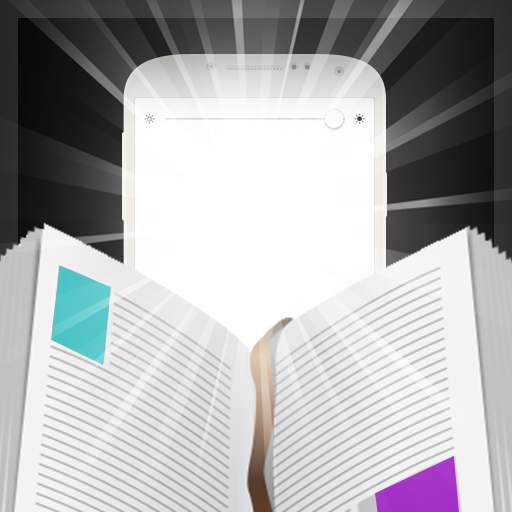Screen Light Table Lamp Lite
Juega en PC con BlueStacks: la plataforma de juegos Android, en la que confían más de 500 millones de jugadores.
Página modificada el: 17 de noviembre de 2019
Play Screen Light Table Lamp Lite on PC
Alternative Flash Light
You can use this app as an alternative to a flashlight/ torchlight. Super brightness with very easy controls.
Reduce Darkness
If you don't like to sleep in dark, you can use this Screen Light Table Lamp Lite before sleeping. This light will make your night more comfortable.
Personal Moment
Spend your personal moment in a cool dramatic environment by using Screen Light Table Lamp Lite. You can easily set your desired color to make your personal moment more beautiful.
Book Reading Light
Using this app you can read books in the dark. You can adjust the brightness intensity and color. It also has a sleep timer option so you can use it and fall asleep while reading, without worrying about your phone's battery draining out.
Meditation Time
Soft light meditation helps to improve your mental stability and inner peace. Screen Light Table Lamp Lite app will help to make a nice environment with diminished light. You can easily control the brightness and color.
Color preset
There is some cool and gentle color presets in the app regarding the color wheel. You can easily change the color by swiping left and right or tapping on the color circle. By default following preset color lights are given. White color light, red color light, yellow color light, green color light, blue color light, purple color light, magenta color light.
Light's color customization
You can choose your desired color by the custom color picker. Multiple custom colors can be used in all the presets.
It has the easiest way to control brightness, set timer/sleep timer, change colors, and so much more.
- Reading Light
- Perfect Timer
- Ultra Brightness
- Night Lamp
- Dim Light
- Flash Light
- Torch Light
- Display Light
Juega Screen Light Table Lamp Lite en la PC. Es fácil comenzar.
-
Descargue e instale BlueStacks en su PC
-
Complete el inicio de sesión de Google para acceder a Play Store, o hágalo más tarde
-
Busque Screen Light Table Lamp Lite en la barra de búsqueda en la esquina superior derecha
-
Haga clic para instalar Screen Light Table Lamp Lite desde los resultados de búsqueda
-
Complete el inicio de sesión de Google (si omitió el paso 2) para instalar Screen Light Table Lamp Lite
-
Haz clic en el ícono Screen Light Table Lamp Lite en la pantalla de inicio para comenzar a jugar