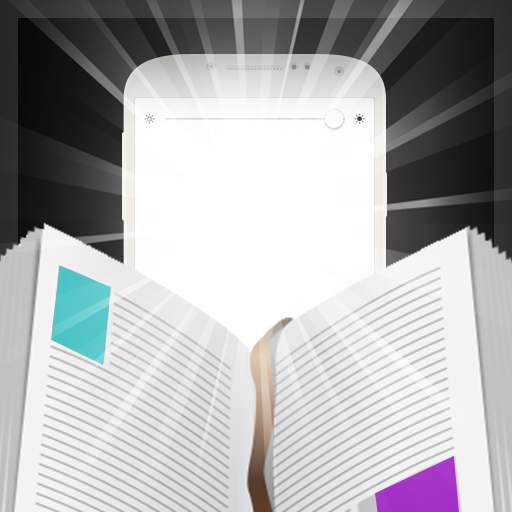Screen Light Table Lamp Lite
Chơi trên PC với BlueStacks - Nền tảng chơi game Android, được hơn 500 triệu game thủ tin tưởng.
Trang đã được sửa đổi vào: 17 tháng 11, 2019
Play Screen Light Table Lamp Lite on PC
Alternative Flash Light
You can use this app as an alternative to a flashlight/ torchlight. Super brightness with very easy controls.
Reduce Darkness
If you don't like to sleep in dark, you can use this Screen Light Table Lamp Lite before sleeping. This light will make your night more comfortable.
Personal Moment
Spend your personal moment in a cool dramatic environment by using Screen Light Table Lamp Lite. You can easily set your desired color to make your personal moment more beautiful.
Book Reading Light
Using this app you can read books in the dark. You can adjust the brightness intensity and color. It also has a sleep timer option so you can use it and fall asleep while reading, without worrying about your phone's battery draining out.
Meditation Time
Soft light meditation helps to improve your mental stability and inner peace. Screen Light Table Lamp Lite app will help to make a nice environment with diminished light. You can easily control the brightness and color.
Color preset
There is some cool and gentle color presets in the app regarding the color wheel. You can easily change the color by swiping left and right or tapping on the color circle. By default following preset color lights are given. White color light, red color light, yellow color light, green color light, blue color light, purple color light, magenta color light.
Light's color customization
You can choose your desired color by the custom color picker. Multiple custom colors can be used in all the presets.
It has the easiest way to control brightness, set timer/sleep timer, change colors, and so much more.
- Reading Light
- Perfect Timer
- Ultra Brightness
- Night Lamp
- Dim Light
- Flash Light
- Torch Light
- Display Light
Chơi Screen Light Table Lamp Lite trên PC. Rất dễ để bắt đầu
-
Tải và cài đặt BlueStacks trên máy của bạn
-
Hoàn tất đăng nhập vào Google để đến PlayStore, hoặc thực hiện sau
-
Tìm Screen Light Table Lamp Lite trên thanh tìm kiếm ở góc phải màn hình
-
Nhấn vào để cài đặt Screen Light Table Lamp Lite trong danh sách kết quả tìm kiếm
-
Hoàn tất đăng nhập Google (nếu bạn chưa làm bước 2) để cài đặt Screen Light Table Lamp Lite
-
Nhấn vào icon Screen Light Table Lamp Lite tại màn hình chính để bắt đầu chơi