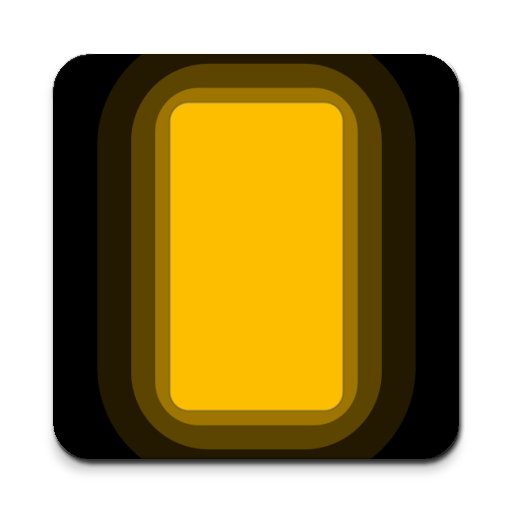Screen Light Table Lamp
เล่นบน PC ผ่าน BlueStacks - Android Gaming Platform ที่ได้รับความไว้วางใจจากเกมเมอร์ 500 ล้านคนทั่วโลก
Page Modified on: 16 เม.ย. 2565
Play Screen Light Table Lamp on PC
⭐Alternative Flash Light⭐
You can use this app as an alternative to Flash Light.
Super LED flashlight with very easy controls.
⭐Relaxing Nature Sounds⭐
The app can be used not only for light but also for relaxation. High-quality soothing sounds of nature can help you relax and sleep better. It has night & forest sounds, waves, rain & thunder, brook, chimes, and birds singing sounds.
⭐Screen Light for sleeping⭐
If you don't like your night to be completely dark, you can use this screen light table lamp before sleeping. This light will make your night more comfortable.
⭐Book Reading Light⭐
Using this reading light app you can read books in the dark. This app can be a very good table lamp for study. You can adjust the brightness intensity and color. It also has a sleep timer option so you can use it and fall asleep while reading, without worrying about your phone's battery draining out.
⭐Book Reading Bookmark⭐
While reading books with this book reading light app you can keep track of your reading progress of multiple books. So much easy to enter a book’s page number and update pages.
⭐Personalized Profile⭐
From now on, you can save your favorite color, brightness, and music as a profile so that you can go to your desired app environment with just 1 click. You don't need to remember your favorite brightness level, color, music, just save your profile and use it.
⭐Personal Moment⭐
Spend your personal moment in a cool dramatic environment by using Screen Light Table Lamp. You can easily set your desired color to make your personal moment more beautiful.
⭐Meditation Time⭐
Soft light meditation helps to improve your mental stability and inner peace. The Screen Light Table Lamp app will help to make a nice environment with diminished light. You can easily use brightness dimmer or change color.
⭐Color Preset⭐
There is some cool and gentle color presets in the app regarding the color wheel. You can easily change the color by swiping left and right. By default following preset color lights are given.
Color screen lights available: White, Red, Yellow, Green, Blue, Purple, Magenta.
⭐Light's color customization⭐
In this screen light high-quality app, you can create your desired color light by choosing the custom color from a palette. Multiple custom colors can be used.
This screen light brightness app has the easiest way to control brightness, set timer/sleep timer, change colors, and so much more.
❓For what you can use this app❓
✔️ Reading Light
✔️ Perfect Timer
✔️ Ultra Brightness
✔️ Night Lamp
✔️ Dim Light
✔️ Dim Light for Sleeping
✔️ Screen Light Display
✔️ Screen Flash Light
✔️ Relaxing Nature Sounds
✔️ Screen Light with Music
✔️ Screen Torch Light
✔️ Display Light
➡️➡️➡️ Download our app with various color screen lights available and personalize your profile by your preferences. Use brightness dimmer, listen to relaxing nature sounds, or even use it as a sleep timer - Setup a perfect night screen light!"
เล่น Screen Light Table Lamp บน PC ได้ง่ายกว่า
-
ดาวน์โหลดและติดตั้ง BlueStacks บน PC ของคุณ
-
ลงชื่อเข้าใช้แอคเคาท์ Google เพื่อเข้าสู่ Play Store หรือทำในภายหลัง
-
ค้นหา Screen Light Table Lamp ในช่องค้นหาด้านขวาบนของโปรแกรม
-
คลิกเพื่อติดตั้ง Screen Light Table Lamp จากผลการค้นหา
-
ลงชื่อเข้าใช้บัญชี Google Account (หากยังไม่ได้ทำในขั้นที่ 2) เพื่อติดตั้ง Screen Light Table Lamp
-
คลิกที่ไอคอน Screen Light Table Lamp ในหน้าจอเพื่อเริ่มเล่น