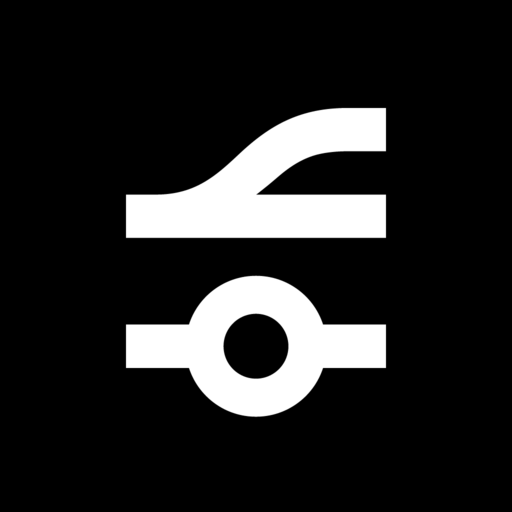DS Driver App
Jouez sur PC avec BlueStacks - la plate-forme de jeu Android, approuvée par + 500M de joueurs.
Page Modifiée le: 21 janvier 2020
Play DS Driver App on PC
The app makes it easier than ever to ensure drivers are complying with their statutory duty to carry out a daily walk-around check and report any defects found. The app guides the driver through the complete process of performing their walk-around check. Against each item to be checked, the driver has to either touch a green button to say it is OK or touch a red one to report a defect. When a defect is found the driver can choose from a list of predefined common defects or enter a free type description. Up to four supporting photographs can also be included for each defect.
For operators running Coach Manager, the app seamlessly integrates the functionality of the Online Driver Portal. It allows drivers to view a list of the bookings they have been allocated to. On selecting a booking, the driver can view its full details and then be guided step-by-step through each stage. When ready to start the driver presses a button to confirm they are setting off, and then presses it again at each pickup and on arrival at the destination. With each press the app records the actual time and location and updates the display with the details for the next stage.
Walk-around Checks:
- Complies with all statutory walk-around check and defect recording requirements
- Workshop automatically notified when new defects are reported and can view a copy of the check online
- Coach Manager integration keeps traffic office appraised of outstanding defects
- Guides the driver through the walk-around check procedure
- Records the time taken to complete the check and its GPS location
- Predefined common defects for each check item speeds up defect reporting
- Free type description and up to four photographs per defect
- Defects can be flagged as completed in the back-office system
- Work carried out can be recorded in the back-office system
- Non-completed check reporting via Coach Manager vehicle utilisation data
- Nil defect, outstanding defect and completed defect reporting
- Customisable check items and predefined common defects
- View defects and checks created by other users
Coach Manager Integration:
- Drivers can view a list of the bookings they have been allocated to
- Drivers can view the full work ticket details for each booking
- Drivers are guided step-by-step through each stage of the booking
- Seamless integration with Apple and Google Maps
- Actual arrival and departure times are reported back to Coach Manager
- Drivers are notified of upcoming bookings
- Alerts are sent to the traffic office if a driver is late in setting off
- Drivers can view logs and availability
A current software subscription or maintenance agreement is required for one of our three main systems (Coach Manager, TBS or VMS) to use this app. An installation of Coach Manager Online is required for the Coach Manager integration.
Jouez à DS Driver App sur PC. C'est facile de commencer.
-
Téléchargez et installez BlueStacks sur votre PC
-
Connectez-vous à Google pour accéder au Play Store ou faites-le plus tard
-
Recherchez DS Driver App dans la barre de recherche dans le coin supérieur droit
-
Cliquez pour installer DS Driver App à partir des résultats de la recherche
-
Connectez-vous à Google (si vous avez ignoré l'étape 2) pour installer DS Driver App
-
Cliquez sur l'icône DS Driver App sur l'écran d'accueil pour commencer à jouer