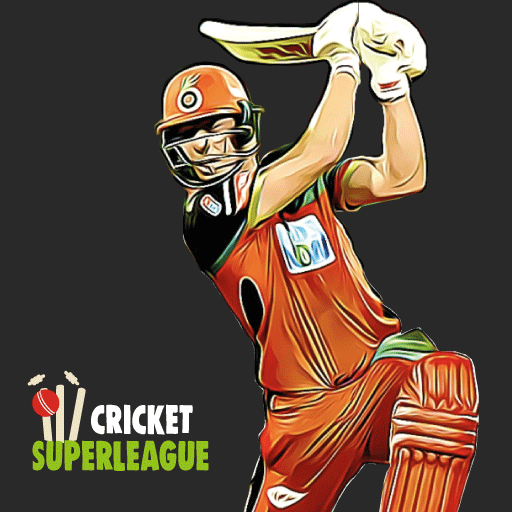Cricket Megastar
Spiele auf dem PC mit BlueStacks - der Android-Gaming-Plattform, der über 500 Millionen Spieler vertrauen.
Seite geändert am: 14. Mai 2020
Play Cricket Megastar on PC
Do you have the talent to progress through the ranks of playing for a county team right through to playing for your country – to become the ultimate Cricket Megastar!
Create your player, play your best cricket and get noticed by the biggest teams in World Cricket.
With easy pick-up-and-play swipe controls, story led levels and accessible game-play this is a Cricket game that everyone can play, without the demands of a 5-day test series.
If you're looking for a fast, fun and free Cricket game then look no further.
So, are you ready to BECOME A MEGASTAR?!
❤️🏏
FEATURES
⭑ Fast and Fun - This is not your usual Cricket game. Hit the ball for six with a simple swipe of your device's screen.
⭑ Personal Journey - Create your player, give them a name and build your career towards International stardom.
⭑ Worldwide Cricket Grounds - Play in cricket grounds from around the World, from small county grounds right up to the biggest stadiums in England, India and Australia.
⭑ Story Based Levels - The ups and downs of your career unfolds as you play through the levels.
⭑ All Types of Cricket - Your career takes you through One Day, T20, Test Match and Premier League games.
IMPORTANT
This is a free to play cricket game but it does includes optional in-app purchases that may be bought with real money.
FIND US
WEB: www.distinctivegames.com
FACEBOOK: facebook.com/distinctivegames
TWITTER: twitter.com/distinctivegame
YOU TUBE: youtube.com/distinctivegame
Spiele Cricket Megastar auf dem PC. Der Einstieg ist einfach.
-
Lade BlueStacks herunter und installiere es auf deinem PC
-
Schließe die Google-Anmeldung ab, um auf den Play Store zuzugreifen, oder mache es später
-
Suche in der Suchleiste oben rechts nach Cricket Megastar
-
Klicke hier, um Cricket Megastar aus den Suchergebnissen zu installieren
-
Schließe die Google-Anmeldung ab (wenn du Schritt 2 übersprungen hast), um Cricket Megastar zu installieren.
-
Klicke auf dem Startbildschirm auf das Cricket Megastar Symbol, um mit dem Spielen zu beginnen