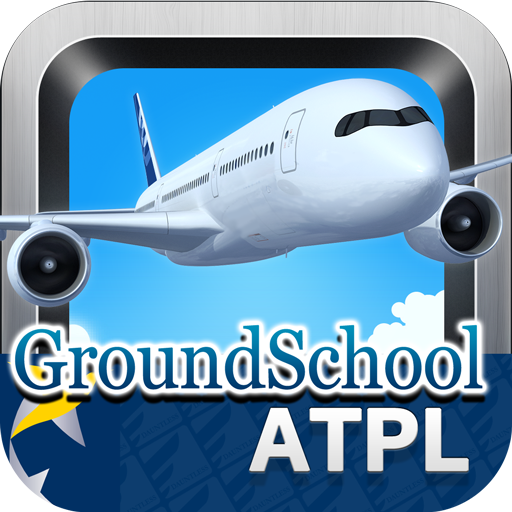TRIP Mobile
Mainkan di PC dengan BlueStacks – platform Game-Game Android, dipercaya oleh lebih dari 500 juta gamer.
Halaman Dimodifikasi Aktif: 30 Januari 2020
Play TRIP Mobile on PC
TRIP Mobile: Managing made easy. From receiving, confirming or canceling orders, to finding the best routes to pick-up or drop-off passengers–do it all in one app.
TRIP Mobile uses advanced technology to provide drivers with an order-management system that can be easily used while on the job.
Easy Order Management
See all your orders simply by scrolling and see order details by a single tap. This can help you plan your orders accordingly.
Hassle-free Communication
Say goodbye to the old trick–manually saving a passenger’s phone number to your phone–and say hello to the Call & Chat button. Now, you just need one tap to contact passengers.
Seamless Order Status Update
Confirming your orders and updating your trip status is now only a few taps away at your fingertips.
Effortless Navigation
Access Google Maps easily for navigation to your pick-up or drop-off location. No more manually typing addresses into Google Maps, now you can do it with just one tap.
Mainkan TRIP Mobile di PC Mudah saja memulainya.
-
Unduh dan pasang BlueStacks di PC kamu
-
Selesaikan proses masuk Google untuk mengakses Playstore atau lakukan nanti
-
Cari TRIP Mobile di bilah pencarian di pojok kanan atas
-
Klik untuk menginstal TRIP Mobile dari hasil pencarian
-
Selesaikan proses masuk Google (jika kamu melewati langkah 2) untuk menginstal TRIP Mobile
-
Klik ikon TRIP Mobile di layar home untuk membuka gamenya