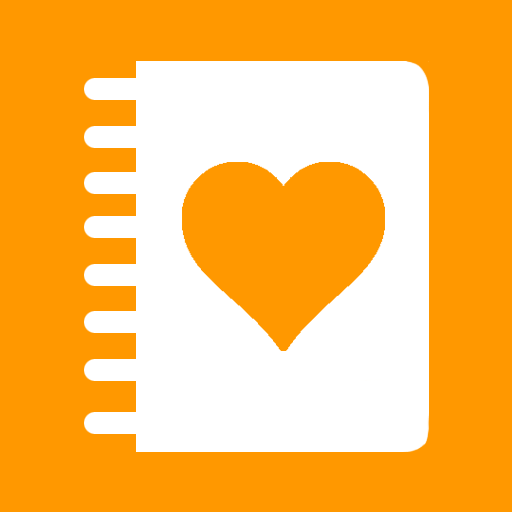DiveThru: Guided Journaling
Play on PC with BlueStacks – the Android Gaming Platform, trusted by 500M+ gamers.
Page Modified on: January 20, 2020
Play DiveThru: Guided Journaling on PC
We work with mental health professionals to create guided journaling exercises that help you better understand, make peace with and resolve the challenges that you experience. From everyday stressors to specific ‘I can’t believe this happened to me’ moments, our guided journaling exercises cover topics that include:
- Self-esteem
- Fears and anxieties
- Career-related experiences
- Relationship challenges
- Parenthood
- Life as a student
- And so much more
KEY FEATURES
You can DiveThru in as little as 6, 12 or 18 minutes
There are 1000s of guided journaling exercises for you to DiveThru that help you tackle life’s challenges
Something just come up? Our Quick Dives help you resolve in-the-moment situations
Something been festering? Our Deep Dives help you explore those deeper rooted and complex experiences
The guided journaling exercises found within the app are delivered through Dives. Each Dive follows a thoughtfully crafted sequence made up of 5 phases.
Phase #1: Guided Introspection
The Guided Introspection phase features a breathing exercise designed to prepare your mind for journaling. It helps you shift your focus from the world around you to your breath, and eventually to thoughts & emotions.
Phase #2: Hand-Written Journaling
Once you’ve had an opportunity to explore your innermost thoughts more directly, you are introduced to a journaling prompt that allows you to continue your stream of thought — on paper.
JOURNALING WITH A PEN AND PAPER?! Heaven forbid! What year is it?!
Here’s why DiveThru is different than other journaling apps on the market:
A butt load of research says that journaling the old school way (with pen and paper) helps you better reap the benefits associated with journaling. Journaling by hand helps you slow down to focus on what’s important. It also helps you to better process your emotions while triggering a specific part of your brain.
With these reasons in mind, we pride ourselves in being the only journaling app that does what the research says!
Phase #3: Reflective Introspection
After the journaling period, the Reflective Introspection period offers an opportunity to connect with your breath once again. You’re lead to examine any shifts in physical sensations or any new thoughts that may have been brought up.
Phase #4: Journal Review
Before finishing the Dive, we direct you to take a moment to read what you wrote. By taking the time to review and process the words on the page, you can step outside of the insight that came through and look at it more objectively.
Phase #5: Self Summary
Lastly, you are encouraged to summarize what you dove thru and record it into the app. This summary allows you to reflect on your insights and learnings in real-time.
To truly help you take advantage of the DiveThru Method, you also have the ability to reflect on your Journaling Journey at any time.
PRICING & SUBSCRIPTION INFORMATION
In the DiveThru app, you have the option to purchase a subscription.
DiveThru has two subscriptions available. They are:
$9.99 per month
$99.90 per year
These are for United States customers. Pricing in other countries may vary and will convert to your local currency.
Your DiveThru subscription will automatically renew unless auto-renew is turned off at least 24 hours before the end of the current period. You can go to your iTunes Account settings to manage your subscription and turn off auto-renew. Your iTunes Account will be charged when the purchase is confirmed.
Read more about our terms and conditions:
http://divethru.com/terms-and-conditions/
Read more about our privacy policy:
http://divethru.com/privacy-policy/
Play DiveThru: Guided Journaling on PC. It’s easy to get started.
-
Download and install BlueStacks on your PC
-
Complete Google sign-in to access the Play Store, or do it later
-
Look for DiveThru: Guided Journaling in the search bar at the top right corner
-
Click to install DiveThru: Guided Journaling from the search results
-
Complete Google sign-in (if you skipped step 2) to install DiveThru: Guided Journaling
-
Click the DiveThru: Guided Journaling icon on the home screen to start playing