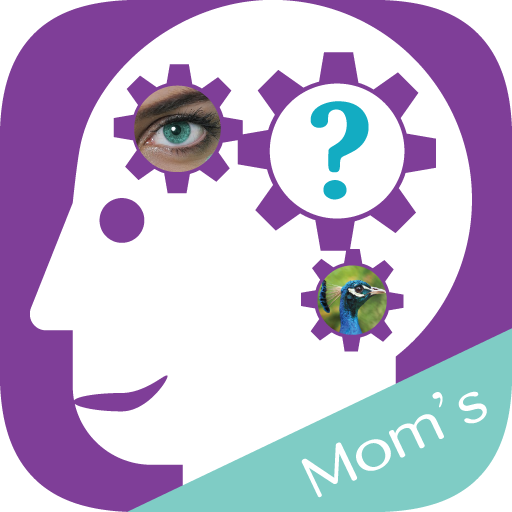Black Stories PREMIUM
Play on PC with BlueStacks – the Android Gaming Platform, trusted by 500M+ gamers.
Page Modified on: June 22, 2020
Play Black Stories PREMIUM on PC
Stories should be solved in the company of friends or acquaintances.
There are 60 Black Stories stories in PREMIUM version!!!
Purpose of the game:
Learn the true cause of the dark history that happened by using logic and asking simple questions that can be only answered "yes", "no" or "it does not matter".
Rules:
Choose one person to be a narrator.
The narrator reads only the short story to the others and then reads the full story to himself.
People ask questions and he can answer only "yes", "no", "it does not matter".
The story is finished when somebody tells the full version of the story.
Available languages:
-Deutsch
-Português
-English
-Español
-Русский
Play Black Stories PREMIUM on PC. It’s easy to get started.
-
Download and install BlueStacks on your PC
-
Complete Google sign-in to access the Play Store, or do it later
-
Look for Black Stories PREMIUM in the search bar at the top right corner
-
Click to install Black Stories PREMIUM from the search results
-
Complete Google sign-in (if you skipped step 2) to install Black Stories PREMIUM
-
Click the Black Stories PREMIUM icon on the home screen to start playing