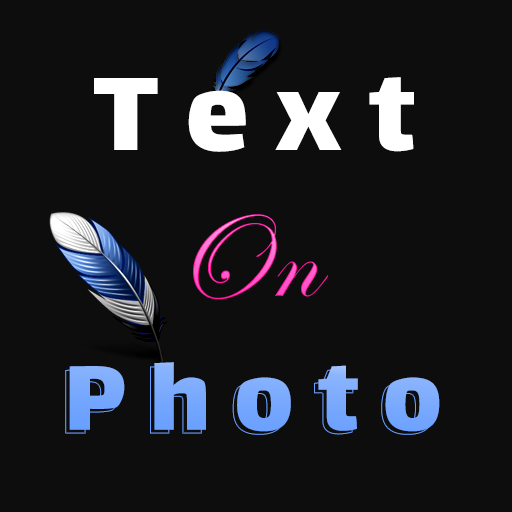Ana Muhtarif Al Khat
商务办公 | Diwan Software Ltd
在電腦上使用BlueStacks –受到5億以上的遊戲玩家所信任的Android遊戲平台。
Play Ana Muhtarif Al Khat on PC
Create Arabic calligraphic artwork that matches that of top calligraphers with ease.
Ana Muhtarif Al Khat has a number of unique features that allow you to create beautiful and elaborate calligraphic designs that you can share or export.
- NEW! Choose either Arabic, English or Indonesian UI [user interface] and menus.
- Choose from a collection of 21 fonts including Diwan's most advanced Arabic fonts, like Diwan Naskh Mishafi, Diwan Thuluth, Diwan Farsi, Waseem (Ruqa’a like font), Kufi, and more.
- Select from a number of shaping options for each word segment including alternative shapes, wide forms and removed dots.
- Freely position word segments to create complex compositions.
- Change the font size.
- Use multi-level undo and redo.
- Select from a wide range of colors for text and background.
- Make the background transparent
- Save the design as an image that can be used with other applications.
- Save the design as high-resolution PDF.
- Share the design on Facebook.
- Create designs with different sizes.
- Save designs and open them at any time.
- Merge two designs to create one design.
- Group words or letters.
- Zoom in or out.
- Add a background image.
- Use a grid for easier positioning of text.
- Rotate the text.
- Flip the text horizontally and vertically.
- Export or Import designs.
- Insert multi-line text.
- Select font size, alignment, and line spacing before inserting the text.
- Lock or Unlock the design.
Ana Muhtarif Al Khat has a number of unique features that allow you to create beautiful and elaborate calligraphic designs that you can share or export.
- NEW! Choose either Arabic, English or Indonesian UI [user interface] and menus.
- Choose from a collection of 21 fonts including Diwan's most advanced Arabic fonts, like Diwan Naskh Mishafi, Diwan Thuluth, Diwan Farsi, Waseem (Ruqa’a like font), Kufi, and more.
- Select from a number of shaping options for each word segment including alternative shapes, wide forms and removed dots.
- Freely position word segments to create complex compositions.
- Change the font size.
- Use multi-level undo and redo.
- Select from a wide range of colors for text and background.
- Make the background transparent
- Save the design as an image that can be used with other applications.
- Save the design as high-resolution PDF.
- Share the design on Facebook.
- Create designs with different sizes.
- Save designs and open them at any time.
- Merge two designs to create one design.
- Group words or letters.
- Zoom in or out.
- Add a background image.
- Use a grid for easier positioning of text.
- Rotate the text.
- Flip the text horizontally and vertically.
- Export or Import designs.
- Insert multi-line text.
- Select font size, alignment, and line spacing before inserting the text.
- Lock or Unlock the design.
在電腦上遊玩Ana Muhtarif Al Khat . 輕易上手.
-
在您的電腦上下載並安裝BlueStacks
-
完成Google登入後即可訪問Play商店,或等你需要訪問Play商店十再登入
-
在右上角的搜索欄中尋找 Ana Muhtarif Al Khat
-
點擊以從搜索結果中安裝 Ana Muhtarif Al Khat
-
完成Google登入(如果您跳過了步驟2),以安裝 Ana Muhtarif Al Khat
-
在首頁畫面中點擊 Ana Muhtarif Al Khat 圖標來啟動遊戲